Home >Development Tools >sublime >How to set encoding format in sublime
How to set encoding format in sublime
- 下次还敢Original
- 2024-04-03 09:33:151682browse
To set the encoding format in Sublime Text, follow these steps: Open the preferences and find the "encoding" option in "code_settings". Add or modify encoding: Add: Add a line after "encoding", such as: "encoding": "utf-8". Modification: Change the value of the existing encoding, such as: "encoding": "iso-8859-1". Save the preference file. Enable the status bar in the View menu to verify that the encoding is set correctly.
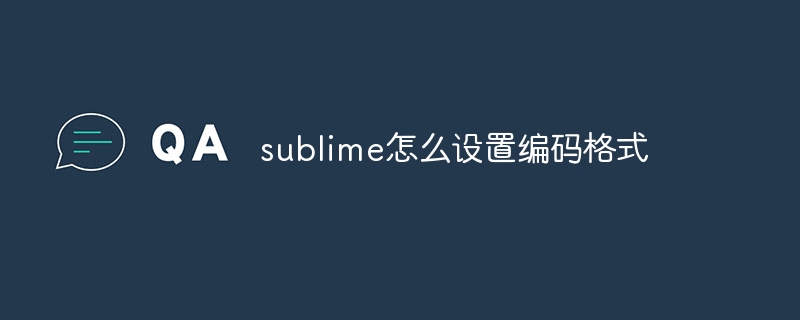
Set encoding format in Sublime Text
Sublime Text is a popular text editor that allows users to customize Define encoding format. To set the encoding format, follow these steps:
1. Open Preferences
- Windows: Press "Ctrl,"
- Mac: Press "Command ,"
- Linux: Press "Ctrl Shift P" and type "Preferences: Open Settings"
2. Find the encoding settings
In the preference file, find the "code_settings" section.
3. Add or modify encoding
In the "code_settings" section, find the "encoding" option. This will display the currently used encoding. To add or modify an encoding, follow these steps:
- Add a new encoding:Add a new line after the "encoding" option, for example: ""encoding": " utf-8""
- Modify existing encoding:Find the existing encoding and change its value to the encoding you want, for example: ""encoding": "iso-8859- 1""
4. Save changes
Save the preference file to apply the changes.
5. Verify Encoding
To verify that the encoding has been set correctly, open a file and check its encoding. In Sublime Text, you can go to View > Show Status Bar to see your file's encoding in the status bar.
Note:
- Encoding changes will be applied to all newly opened files.
- If you need to set a different encoding for a specific file, you can select the encoding when the file is saved.
- Sublime Text supports a wide range of encoding formats, including UTF-8, UTF-16, ISO-8859-1, GB2312, etc.
The above is the detailed content of How to set encoding format in sublime. For more information, please follow other related articles on the PHP Chinese website!

