How to change Sublime Text to Chinese
Sublime Text is a popular text editor that supports multiple languages. If you want to change Sublime Text to Chinese, you can follow the steps below:
1. Install the Chinese language pack
- Open Sublime Text, Then click View > Switch Language on the menu bar (or use the shortcut
CtrlShiftP). - In the pop-up menu, select "Installation Package Control".
- Enter "Chinese Language Pack" in the package control search bar, and then click "Install".
2. Restart Sublime Text
- After installing the Chinese language pack, restart Sublime Text.
3. Change language
- After restarting, click "View" > "Switch Language" on the menu bar again.
- In the pop-up menu, select "Simplified Chinese".
Note:
- If you are using macOS system, you may need to enable "Chinese Language Pack" in the menu bar (or use the shortcut Key
CtrlShiftP). - If the Sublime Text interface still displays in English after switching languages, try setting the
localeoption in the user settings tozh_CN.
The above is the detailed content of How to change sublime to Chinese. For more information, please follow other related articles on the PHP Chinese website!
 Sublime Text: Coding Features and FunctionalityApr 19, 2025 am 12:06 AM
Sublime Text: Coding Features and FunctionalityApr 19, 2025 am 12:06 AMSublimeText is suitable for programming because it is powerful and flexible. 1) Multiple selection and editing functions allow multiple locations to be modified at the same time to improve reconstruction efficiency. 2) The command panel and shortcut keys provide quick access and custom operations to improve development efficiency. 3) Support regular expressions, macros and plug-ins, suitable for advanced usage and performance optimization.
 Sublime Text vs. VS Code: Pricing and LicensingApr 18, 2025 am 12:02 AM
Sublime Text vs. VS Code: Pricing and LicensingApr 18, 2025 am 12:02 AMSublimeText is available for purchase for one time, priced at $70, and is permanently used with a PC; VSCode is free to use, and there is no license fee, but extensions and themes may be charged. When choosing, use requirements and budgets should be considered.
 How to run sublimeApr 16, 2025 am 09:39 AM
How to run sublimeApr 16, 2025 am 09:39 AMTo run Sublime Text, you need to download, install the application, purchase a license (optional), and then launch the application. Create or open a file to start encoding.
 How to Chinese sublimeApr 16, 2025 am 09:36 AM
How to Chinese sublimeApr 16, 2025 am 09:36 AMSublime Text can be Chineseized through the following steps: 1. Download the Chinese package; 2. Install the Chinese package; 3. Restart Sublime Text; 4. Set the default language (optional); 5. Verify the Chinese version.
 How to delete sublime plug-inApr 16, 2025 am 09:33 AM
How to delete sublime plug-inApr 16, 2025 am 09:33 AMThere are two ways to delete plugins in Sublime Text: Delete through the Plug-in Manager: Select the plug-in you want to delete and right-click and select "Delete". Manually Delete: Navigate to the user data directory, locate the plugin folder and drag it to the Recycle Bin or Trash.
 How to write code with gbk in sublimeApr 16, 2025 am 09:30 AM
How to write code with gbk in sublimeApr 16, 2025 am 09:30 AMTo write code using GBK encoding in Sublime Text, you need to: 1. Set the project encoding to GBK; 2. Create a new file; 3. Select GBK encoding when saving as; 4. Enter the code using GBK encoding.
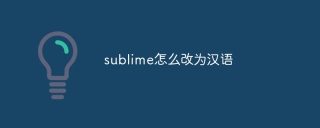 How to change sublime to ChineseApr 16, 2025 am 09:27 AM
How to change sublime to ChineseApr 16, 2025 am 09:27 AMsublime can be translated into Chinese as: 1. Sublime, sacred; 2. Extreme, extraordinary; 3. Indescribable, awesome; 4. Sublime thought.
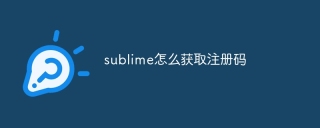 How to get the registration code for sublimeApr 16, 2025 am 09:24 AM
How to get the registration code for sublimeApr 16, 2025 am 09:24 AMThe steps to purchase a Sublime Text registration code are as follows: Visit the website and select "Buy". Select the license type and enter information. Pay and receive emails containing registration codes. Open Sublime Text, go to the License menu and paste the registration code. Click Register to activate your registration code and advanced features.


Hot AI Tools

Undresser.AI Undress
AI-powered app for creating realistic nude photos

AI Clothes Remover
Online AI tool for removing clothes from photos.

Undress AI Tool
Undress images for free

Clothoff.io
AI clothes remover

Video Face Swap
Swap faces in any video effortlessly with our completely free AI face swap tool!

Hot Article

Hot Tools

Atom editor mac version download
The most popular open source editor

SublimeText3 Linux new version
SublimeText3 Linux latest version

SublimeText3 Mac version
God-level code editing software (SublimeText3)

SublimeText3 English version
Recommended: Win version, supports code prompts!

SAP NetWeaver Server Adapter for Eclipse
Integrate Eclipse with SAP NetWeaver application server.





