在 Sublime Text 中运行 PHP 代码,需要安装 PHP、SublimeREPL 插件,并创建一个 PHP 构建系统。首先安装 PHP,其次安装 SublimeREPL 插件,然后新建一个包含运行命令的 PHP 构建系统,最后在 Sublime Text 中打开 PHP 文件并选择“工具”>“构建”>“PHP”运行代码。

如何在 Sublime Text 中运行 PHP 代码
1. 安装 PHP
在 Sublime Text 中运行 PHP 代码之前,首先需要在系统中安装 PHP。可前往 PHP 官方网站下载最新版本并进行安装。
2. 安装 SublimeREPL 插件
SublimeREPL 插件为 Sublime Text 提供了运行代码的功能。可通过以下步骤安装该插件:
- 打开 Sublime Text。
- 在菜单栏中,导航至“首选项”>“包控制”>“包控制:安装包”。
- 在搜索栏中,输入“SublimeREPL”并按 Enter。
- 选择并安装该插件。
3. 创建 PHP 构建系统
构建系统定义了运行代码时使用的命令。对于 PHP,需要创建一个新的构建系统:
- 在 Sublime Text 中,导航至“工具”>“构建系统”>“新建构建系统”。
- 在弹出的窗口中,输入以下内容:
<code>{
"cmd": ["php", "-f", "${file}"],
"selector": "source.php"
}</code>
- 将该文件命名为“PHP”并保存。
4. 运行 PHP 代码
完成上述步骤后,即可开始在 Sublime Text 中运行 PHP 代码:
- 在 Sublime Text 中,打开一个 PHP 文件。
- 选择“工具”>“构建”>“PHP”(或按 Ctrl+B),运行代码。
- Sublime Text 将在控制台中显示输出结果。
提示:
- 如果在运行代码时遇到错误,请检查 PHP 安装是否正确,并确保 PHP 构建系统已正确配置。
- 可使用 SublimeREPL 插件的设置来自定义运行代码的行为,例如指定要使用的 PHP 解释器或修改环境变量。
The above is the detailed content of How to run php in sublime. For more information, please follow other related articles on the PHP Chinese website!
 How to run sublimeApr 16, 2025 am 09:39 AM
How to run sublimeApr 16, 2025 am 09:39 AMTo run Sublime Text, you need to download, install the application, purchase a license (optional), and then launch the application. Create or open a file to start encoding.
 How to Chinese sublimeApr 16, 2025 am 09:36 AM
How to Chinese sublimeApr 16, 2025 am 09:36 AMSublime Text can be Chineseized through the following steps: 1. Download the Chinese package; 2. Install the Chinese package; 3. Restart Sublime Text; 4. Set the default language (optional); 5. Verify the Chinese version.
 How to delete sublime plug-inApr 16, 2025 am 09:33 AM
How to delete sublime plug-inApr 16, 2025 am 09:33 AMThere are two ways to delete plugins in Sublime Text: Delete through the Plug-in Manager: Select the plug-in you want to delete and right-click and select "Delete". Manually Delete: Navigate to the user data directory, locate the plugin folder and drag it to the Recycle Bin or Trash.
 How to write code with gbk in sublimeApr 16, 2025 am 09:30 AM
How to write code with gbk in sublimeApr 16, 2025 am 09:30 AMTo write code using GBK encoding in Sublime Text, you need to: 1. Set the project encoding to GBK; 2. Create a new file; 3. Select GBK encoding when saving as; 4. Enter the code using GBK encoding.
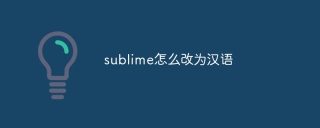 How to change sublime to ChineseApr 16, 2025 am 09:27 AM
How to change sublime to ChineseApr 16, 2025 am 09:27 AMsublime can be translated into Chinese as: 1. Sublime, sacred; 2. Extreme, extraordinary; 3. Indescribable, awesome; 4. Sublime thought.
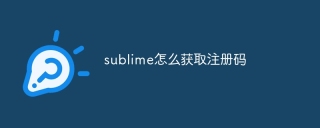 How to get the registration code for sublimeApr 16, 2025 am 09:24 AM
How to get the registration code for sublimeApr 16, 2025 am 09:24 AMThe steps to purchase a Sublime Text registration code are as follows: Visit the website and select "Buy". Select the license type and enter information. Pay and receive emails containing registration codes. Open Sublime Text, go to the License menu and paste the registration code. Click Register to activate your registration code and advanced features.
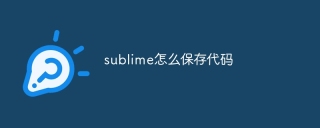 How to save the code in sublimeApr 16, 2025 am 09:21 AM
How to save the code in sublimeApr 16, 2025 am 09:21 AMSublime Text provides a variety of ways to save code, including shortcut keys (Ctrl S), menu bar (File > Save), toolbar (disk icon), and command panel (Ctrl P). In addition, it also provides an automatic save function, which can automatically save open files regularly.
 How to use arrow function for sublimeApr 16, 2025 am 09:18 AM
How to use arrow function for sublimeApr 16, 2025 am 09:18 AMUse arrow functions to define anonymous functions in Sublime Text concisely and quickly, with the syntax: (parameter list) => expressions. The advantages include simplicity, readability, scope inheritance and closure functions. Notes include extension operators and this keyword limitations, and the need for explicit return statements for multi-line functions.


Hot AI Tools

Undresser.AI Undress
AI-powered app for creating realistic nude photos

AI Clothes Remover
Online AI tool for removing clothes from photos.

Undress AI Tool
Undress images for free

Clothoff.io
AI clothes remover

AI Hentai Generator
Generate AI Hentai for free.

Hot Article

Hot Tools

Dreamweaver Mac version
Visual web development tools

DVWA
Damn Vulnerable Web App (DVWA) is a PHP/MySQL web application that is very vulnerable. Its main goals are to be an aid for security professionals to test their skills and tools in a legal environment, to help web developers better understand the process of securing web applications, and to help teachers/students teach/learn in a classroom environment Web application security. The goal of DVWA is to practice some of the most common web vulnerabilities through a simple and straightforward interface, with varying degrees of difficulty. Please note that this software

Safe Exam Browser
Safe Exam Browser is a secure browser environment for taking online exams securely. This software turns any computer into a secure workstation. It controls access to any utility and prevents students from using unauthorized resources.

ZendStudio 13.5.1 Mac
Powerful PHP integrated development environment

SublimeText3 English version
Recommended: Win version, supports code prompts!





