Home >Development Tools >sublime >What should I do if sublime does not display colors when writing code?
What should I do if sublime does not display colors when writing code?
- 下次还敢Original
- 2024-04-03 07:30:201381browse
If you encounter an issue with code colors not showing up in Sublime, please follow these steps to resolve it: Check your theme and make sure it supports code colors. Enable syntax highlighting. Check that the color scheme is set correctly. Update Sublime Text. Reset Sublime Text.
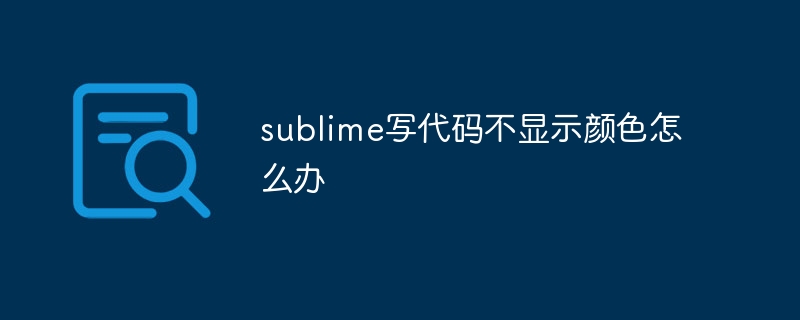
Solution to not displaying code color in Sublime
When writing code using the Sublime text editor, the code Colors often appear as different shades to help differentiate between different language elements. However, sometimes the code color may disappear, causing visual inconvenience. The following are the steps to solve the problem that the code color is not displayed in Sublime:
1. Check the theme
The code color in Sublime is controlled by the color matching theme. Make sure you are using a theme that supports code colors. To check the theme, go to Preferences > Settings - User and find the setting called "Tone Scheme". Choose a theme that supports code colors, such as "Monokai" or "Solarized Light."
2. Enable syntax highlighting
The syntax highlighting feature assigns the color of code elements to different colors. Make sure syntax highlighting is enabled. Go to View >Syntax Highlighting and select a programming language.
3. Check the color scheme
Every theme contains its own color scheme for code elements. Check that the color scheme is set correctly. Go to Preferences >Settings - User and find the setting called Color Scheme. Choose a color scheme that is compatible with your chosen theme, such as "Monokai" or "Solarized Light."
4. Update Sublime Text
Sometimes, code colors not showing up may be due to Sublime Text being out of date. Try updating to the latest version. Go to Help > Check for Updates and follow the prompts to update Sublime Text.
5. Reset Sublime Text
After trying the above steps, if the code color still does not appear, you can try to reset Sublime Text. Go to Preferences > Settings - Browsing and press Shift Cmd Delete (Mac) or Shift Ctrl Del (Windows) to delete the user settings file. Restart Sublime Text and see if the code colors show up.
The above is the detailed content of What should I do if sublime does not display colors when writing code?. For more information, please follow other related articles on the PHP Chinese website!

