Home >Software Tutorial >Mobile Application >How to adjust the barrage speed on Youku
How to adjust the barrage speed on Youku
- 王林forward
- 2024-04-02 22:25:35637browse
PHP editor Zimo will reveal to you how Youku adjusts the barrage speed. As a domestic first-line video website, Youku has a huge user base, and its barrage function is loved and sought after by the majority of users. While watching videos, adjusting the barrage speed can better suit your personal viewing needs. In response to this demand, Youku provides a simple and convenient function to adjust the barrage speed, allowing users to freely adjust it according to their own preferences. So, how to specifically adjust the barrage speed? please watch the following part.
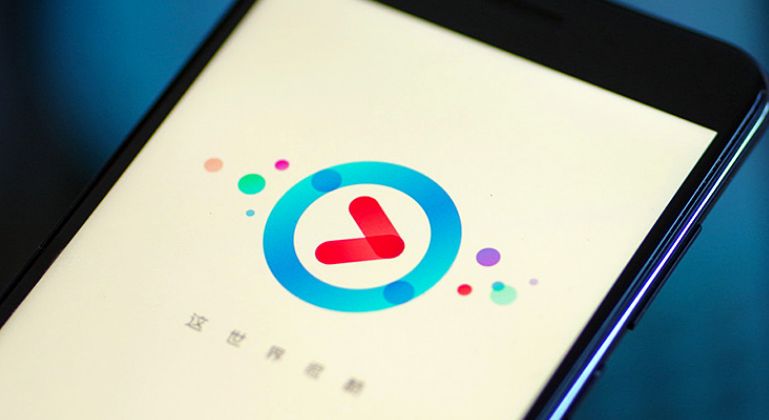
How to set the barrage speed on Youku
First, open the Youku video and click to enter the video.
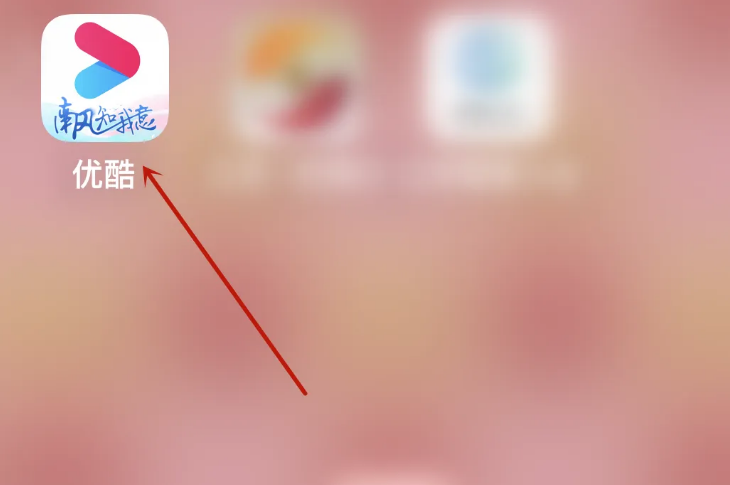
Next, click on the barrage settings icon.

Finally, find the barrage speed and slide it left or right to adjust it.
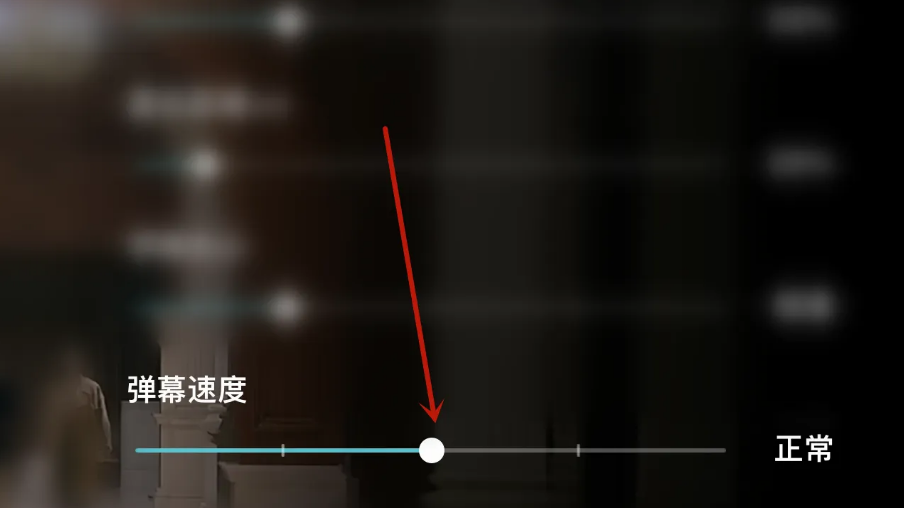
The above is the detailed content of How to adjust the barrage speed on Youku. For more information, please follow other related articles on the PHP Chinese website!
Related articles
See more- How to set Douyin live broadcast not to play automatically? Can TikTok automatically play the next video?
- How to get vinyl membership for free with NetEase Cloud Music Tutorial on how to get vinyl membership for free with NetEase Cloud Music
- Zenless Zone Zero Andrew's Begging Quest Quest Guide
- How to check the information of multiple accounts on Douyin? Is it illegal to post the same work to multiple accounts?
- How to change the subject information of Douyin Blue V certification? Will certification changes affect traffic?

