Home >Backend Development >Python Tutorial >How to view installed libraries in Python_How to view installed libraries in Python
How to view installed libraries in Python_How to view installed libraries in Python
- WBOYWBOYWBOYWBOYWBOYWBOYWBOYWBOYWBOYWBOYWBOYWBOYWBforward
- 2024-04-02 21:19:32854browse
1. First, we find the CMD console here in Windows.
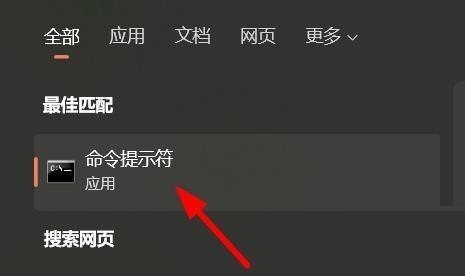
2. Then, you can enter the [Pip List] command here.
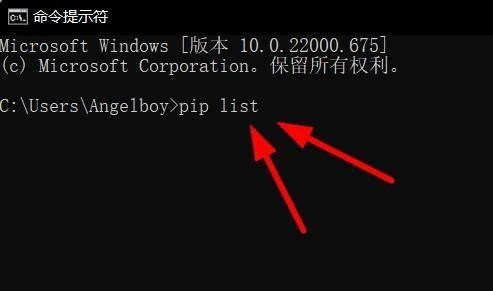
3. Finally, you can see all the installed Python extension packages here.
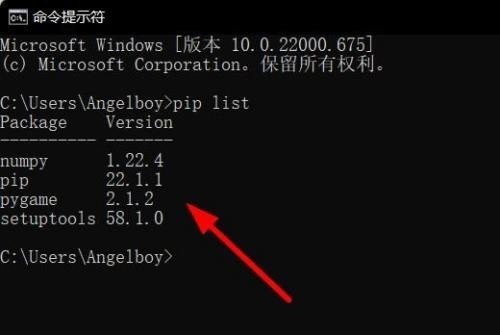
The above is the detailed content of How to view installed libraries in Python_How to view installed libraries in Python. For more information, please follow other related articles on the PHP Chinese website!
Statement:
This article is reproduced at:zol.com.cn. If there is any infringement, please contact admin@php.cn delete

