Home >Backend Development >PHP7 >Why does php7.0 install the plug-in but it still shows that it is not installed?
Why does php7.0 install the plug-in but it still shows that it is not installed?
- 下次还敢Original
- 2024-04-02 19:42:191251browse
The reasons why the PHP 7.0 plug-in is not installed after it is installed are as follows: Permission issues: Check whether the permissions of the plug-in directory and files are correct. Configuration errors: Check that the extension_dir and extension=plugin.so directives point to the correct directories and files. PHP restart issue: Restart PHP-FPM or Apache to load new plugins. Other reasons: Check the PHP version, dependency installations, and whether plugins are broken or incompatible.
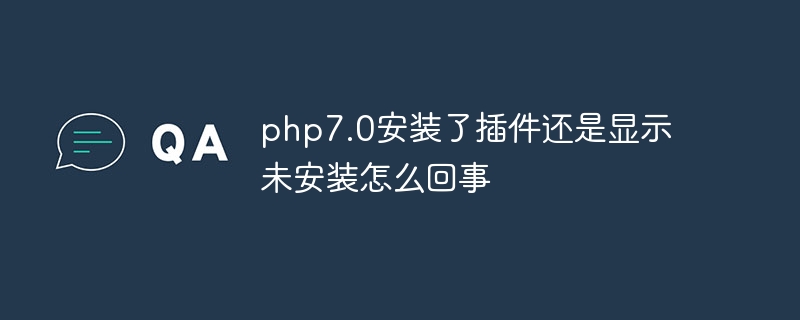
The reason why PHP 7.0 shows that it is not installed after installing the plug-in
The reason why PHP 7.0 shows that it is not installed after installing the plug-in May be:
1. Permission issues
- Make sure the plugin directory and files have appropriate permissions. The plugin directory is usually located in
/usr/share/phpor/usr/local/lib/php. -
Run the following command to set permissions:
<code class="sh">sudo chown -R www-data:www-data /path/to/plugin sudo chmod -R 755 /path/to/plugin</code>
2. Configuration errors
- Check
#extension_dirdirective in ##/etc/php/7.0/php.ini, make sure it points to the correct plugin directory.Check the - extension=plugin.so
directive in/etc/php/7.0/conf.d/extensions.inito make sure it is uncommented and pointing to the correct plug-in file.
3. PHP restart issue
- Restart PHP-FPM or Apache to load the new plugin.
- For PHP-FPM:
<code class="sh">sudo systemctl restart php7.0-fpm</code>
- For Apache:
<code class="sh">sudo service apache2 restart</code>
4. Other reasons
- Multiple PHP Versions: Make sure you have the plugin installed in the correct PHP version.
- Dependencies not installed: Some plugins may require additional dependencies to be installed. Check the plugin documentation for details.
- The plug-in is damaged or incompatible: re-download the plug-in and reinstall it.
The above is the detailed content of Why does php7.0 install the plug-in but it still shows that it is not installed?. For more information, please follow other related articles on the PHP Chinese website!

