Home >Software Tutorial >Computer Software >How to make a floor with Kujiale_How to make a floor with Kujiale
How to make a floor with Kujiale_How to make a floor with Kujiale
- 王林forward
- 2024-04-02 19:22:33803browse
php editor Apple will take you to explore how to make a floor in Kujiale, introducing in detail the method of making a floor at home, allowing you to easily create fashionable and practical home decorations. From material selection to construction, every step is explained in detail, allowing you to get started quickly and realize personalized home design. Let Kujiale's creativity and practicality be perfectly combined to add more warmth and comfort to your home.
1. First, open Kujiale, click on the ground, and enter [Floor Design].
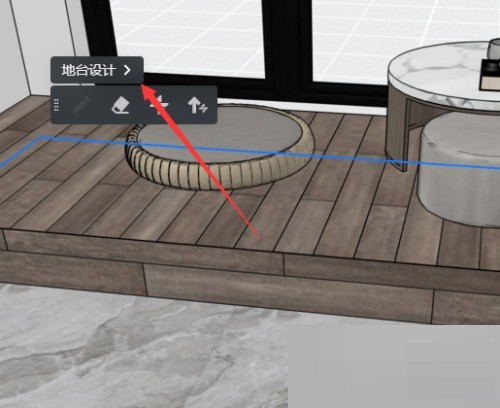
2. Then use the [Rectangle] tool to select the range where you want to add the platform.
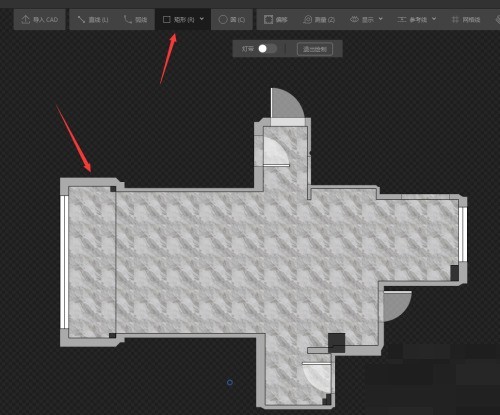
3. After completing the selection, press the [Esc key] and change the protrusion to 200.
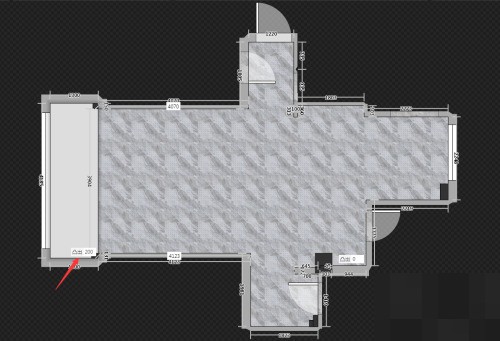
4. Then select the material on the left, and then click fill in the drawn area.
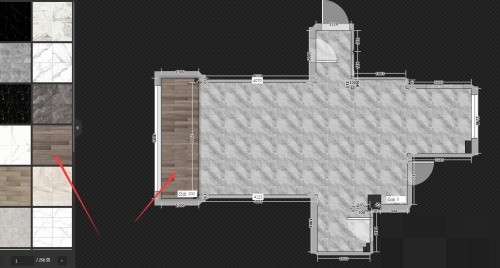
5. Finally, click on the side lines of the drawing area, enter [Elevation Edit], fill in the same material and click OK.
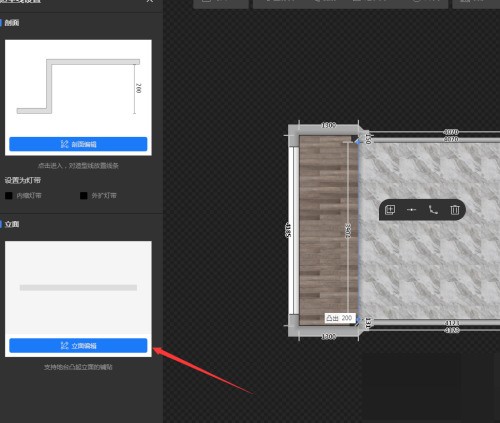
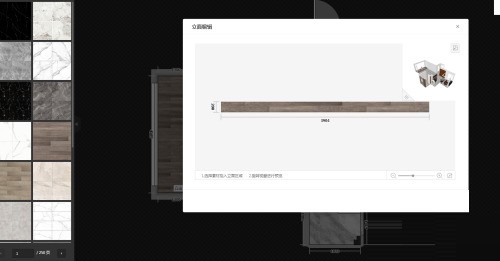
The above is the detailed content of How to make a floor with Kujiale_How to make a floor with Kujiale. For more information, please follow other related articles on the PHP Chinese website!
Related articles
See more- How to make a platform with Kujiale - How to make a platform with Kujiale
- How to model your own model in Kujiale - Steps in modeling your own model in Kujiale
- How to render orthogonal top view in Kujiale_Tutorial on rendering orthogonal top view in Kujiale
- How to use ceiling templates in Kujiale_How to use ceiling templates in Kujiale
- How to design Kujiale stair handrails_Kooljiale stair handrail design tutorial

