Home >Backend Development >Python Tutorial >How to read each row of data in a database table in python
How to read each row of data in a database table in python
- 下次还敢Original
- 2024-04-02 18:12:17514browse
Use the fetchall() method to read each row of data in the database table. Specific steps include: importing the library, connecting to the database, creating a cursor, executing the query, getting a row and traversing the query results.
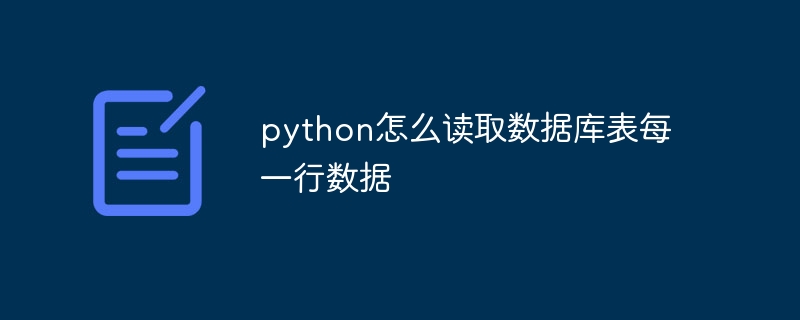
Python reads each row of data in the database table
To use Python to read each row of data in the database table, You can use the fetchall() method.
Detailed steps:
-
Import library
- First, import the necessary libraries . For example, for MySQL, you can import
mysql.connector.
- First, import the necessary libraries . For example, for MySQL, you can import
-
Connect to the database
- Establish a database connection and pass it the database details (such as host, username , password and database name).
-
Creating a cursor
- Create a cursor object to execute queries and process results.
-
Execute the query
-
Use the
execute()method to read the data query. For example:cursor.execute("SELECT * FROM table_name")
-
-
Get a row
- Use the
fetchone()method to get the next row of data in the cursor. This method returns a tuple containing the row's column values.
- Use the
-
Traverse the query results
- Continue to use the
fetchone()method to traverse the query results each row of data.
- Continue to use the
Sample code:
<code class="python">import mysql.connector
# 连接到数据库
db = mysql.connector.connect(
host="localhost",
user="username",
password="password",
database="database_name"
)
# 创建游标
cursor = db.cursor()
# 执行查询
cursor.execute("SELECT * FROM table_name")
# 遍历查询结果并打印每一行
while (row := cursor.fetchone()) is not None:
print(row)</code>
By following these steps, you can easily read every row in a database table using Python data.
The above is the detailed content of How to read each row of data in a database table in python. For more information, please follow other related articles on the PHP Chinese website!

