Home >Software Tutorial >Office Software >How to set up a virtual background for Tencent Conference_Step-by-step tutorial on setting up a virtual background for Tencent Conference
How to set up a virtual background for Tencent Conference_Step-by-step tutorial on setting up a virtual background for Tencent Conference
- WBOYWBOYWBOYWBOYWBOYWBOYWBOYWBOYWBOYWBOYWBOYWBOYWBforward
- 2024-04-02 16:40:06983browse
php editor Apple introduces you the steps to set up the virtual background of Tencent Conference. Tencent Conference is a powerful and practical video conferencing tool that provides a virtual background function, allowing users to set various virtual backgrounds in video conferences to make the conference more interesting and professional. Setting up a virtual background is easy and can be done in just a few simple steps. Next, let’s take a look at the specific setup steps.
1. Click to open Tencent Meeting and then click More Options.
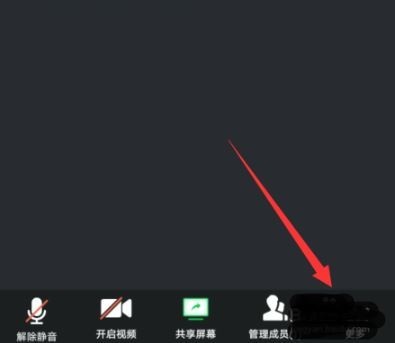
2. Click Virtual Background in the pop-up options interface.

3. Enter the background setting interface. The options at the bottom can select the system default background.
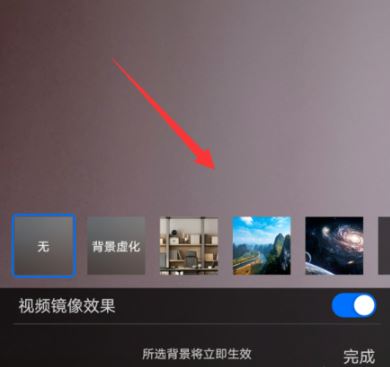
4. To customize the background, you can click the plus sign behind it.
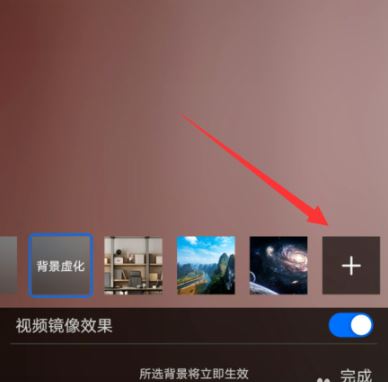
5. Select the picture in the opened interface, and then go to settings customization.

6. After setting the background, click Finish, so that you can enter the meeting and see that the background has been turned on.
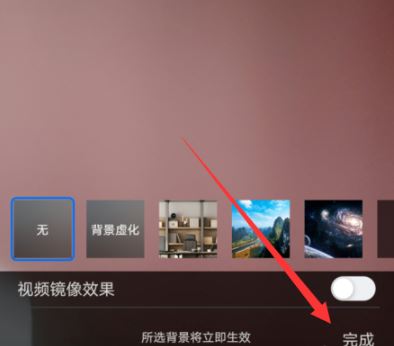
The above is the detailed content of How to set up a virtual background for Tencent Conference_Step-by-step tutorial on setting up a virtual background for Tencent Conference. For more information, please follow other related articles on the PHP Chinese website!
Related articles
See more- Tencent Conference officially supports Dragon Architecture, further expanding platform coverage
- Can Tencent meetings be screen-recorded?
- How to create a meeting in Tencent Conference
- Can the host of Tencent Conference private chat see it?
- How to enter the waiting room in Tencent Conference - How to enter the waiting room in Tencent Conference

