Home >System Tutorial >Windows Series >How to turn off the index service on win8 computer
How to turn off the index service on win8 computer
- 王林forward
- 2024-04-02 16:37:10532browse
php editor Strawberry brings you a tutorial on how to shut down the search service on a Win8 computer. This tutorial introduces how to quickly shut down the computer through the search service. In order to better save time and improve efficiency, it is very necessary to master this operating skill. This tutorial will introduce you to the specific steps in detail, allowing you to easily master the operation method of Win8 computer shutdown search service.
1. First open the [Control Panel], select [View By], select [Small Icons], and then open the [Index] option. As shown in the picture:
2. After entering the index options, click Modify. As shown in the picture:
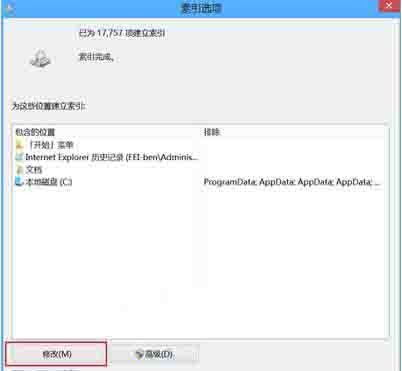
3. Remove the previous check mark and click OK to turn off the indexing function. As shown in the picture:
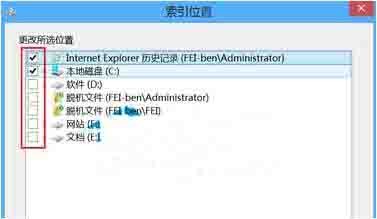
4. Click Advanced Options, select the indexing service you think you don’t need, and uncheck it. as the picture shows:
The above is the detailed content of How to turn off the index service on win8 computer. For more information, please follow other related articles on the PHP Chinese website!
Related articles
See more- You Don't Need to Wait for These Amazon Big Spring Sale Deals
- Troubleshooting and Tips for a Successful Windows 11 LTSC Installation
- This HP Gaming Laptop Is a Great Deal At Under $1,000
- A Complete Walkthrough for Installing Windows 11: From Preparation to Final Setup
- Professional Installation Guide for Windows 11 LTSC: Achieving a Stable System

