Home >Operation and Maintenance >phpstudy >Where is the phpstudy configuration file?
Where is the phpstudy configuration file?
- 下次还敢Original
- 2024-04-02 16:00:191169browse
phpStudy configuration file is located in the conf folder of the installation directory. Mainly includes web server, database, PHP and other settings. To access the configuration files, open the following files: ps.conf (main configuration file), config.ini (Web server settings), nginx.conf (Nginx settings), php.ini (PHP settings), and mysql.conf (MySQL settings) ). Modify configuration files with caution and make backup copies before editing.
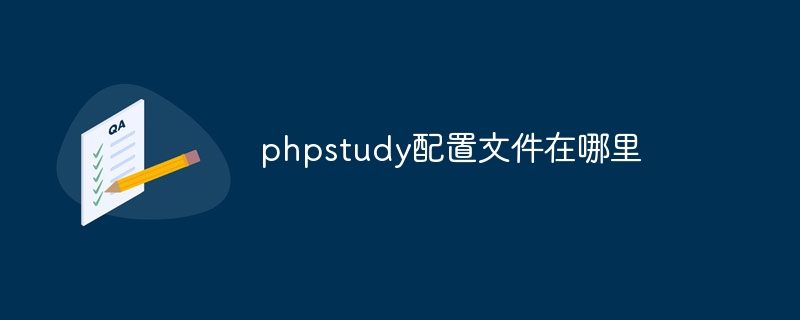
phpStudy configuration file location
phpStudy configuration file is located in conf in the phpStudy installation directory folder. By default, the directory is located at the following path:
- Windows:
C:\phpstudy\conf - macOS:
/Applications/phpStudy/conf - Linux:
/opt/phpstudy/conf
Configuration file overview
phpStudy configuration file Mainly includes the following settings:
- Web server settings (such as Apache or Nginx)
- Database settings (such as MySQL or MariaDB)
- PHP settings (such as version and extension )
- Additional settings (such as port and working directory)
Accessing the configuration file
To access the phpStudy configuration file, use a text editor Open the following file with a browser or IDE (such as Notepad, Sublime Text, or Visual Studio Code):
-
ps.conf: The main configuration file, which contains all settings. -
config.ini: Web server related settings. -
nginx.conf: Settings related to the Nginx web server. -
php.ini: PHP related settings. -
mysql.conf: Settings related to the MySQL database.
Modify the configuration file
Please be careful when modifying the phpStudy configuration file. Incorrect configuration may cause phpStudy to have issues or stop working. Before editing configuration files, be sure to back them up.
To modify a configuration file, open the corresponding configuration file and make the necessary changes. After saving the changes, phpStudy will automatically load the updated configuration the next time it is started.
The above is the detailed content of Where is the phpstudy configuration file?. For more information, please follow other related articles on the PHP Chinese website!

