Home >Computer Tutorials >Browser >How to install extension plug-ins in microsoft edge_How to install extension plug-ins in microsoft edge
How to install extension plug-ins in microsoft edge_How to install extension plug-ins in microsoft edge
- WBOYWBOYWBOYWBOYWBOYWBOYWBOYWBOYWBOYWBOYWBOYWBOYWBforward
- 2024-04-02 15:46:29507browse
The article brought by php editor Apple will introduce you in detail how to install and expand plug-ins after installing the Microsoft Edge browser. Whether you are a novice or an experienced user, this article will provide you with clear and easy-to-understand steps so that you can make better use of browser plug-in functions and improve your browsing experience.
1. First start Microsoft Edge, click [Expand]-[Open Microsoft Edge loading page].
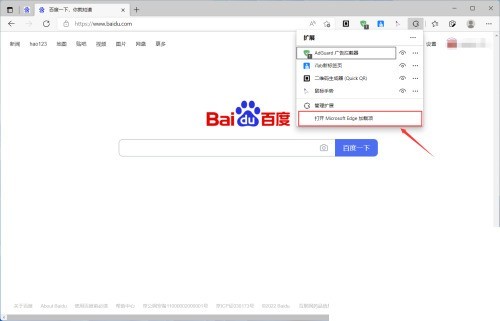
2. Then enter the name of the plug-in you want to install in the search box and click Enter to search.
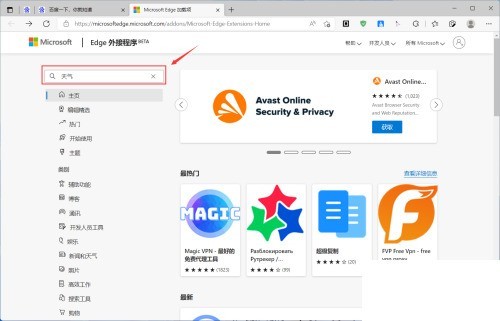
3. Then find the plug-in you want to install in the search results and click [Get].
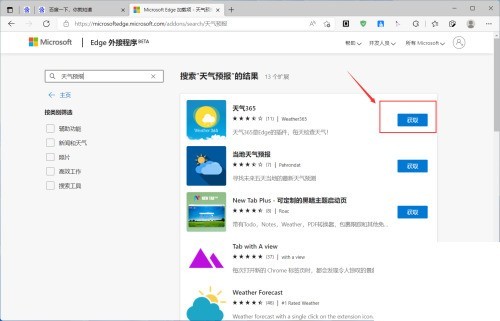
4. Finally, click [Add Extension] in the confirmation pop-up window and wait for the installation to complete.
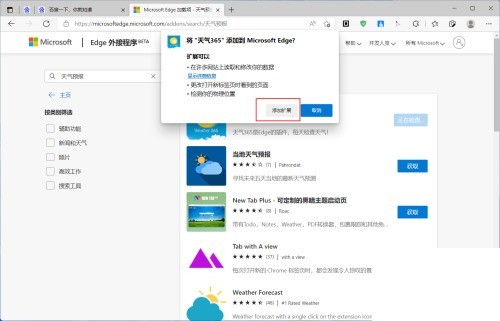
The above is the detailed content of How to install extension plug-ins in microsoft edge_How to install extension plug-ins in microsoft edge. For more information, please follow other related articles on the PHP Chinese website!

