Home >System Tutorial >Windows Series >Tutorial on how to solve the problem of not being able to enter bios after installing win8 system
Tutorial on how to solve the problem of not being able to enter bios after installing win8 system
- 王林forward
- 2024-04-02 15:31:04724browse
php editor Banana brings you a tutorial on how to solve the problem of being unable to enter bios after installing win8 system. After installing the system, sometimes you will encounter the problem of being unable to enter the bios settings. This situation may be caused by the system boot sequence setting and needs to be solved through some simple operations. Next, we will teach you how to effectively deal with this problem, allowing you to easily enter the bios for settings.
1. Press the Win As shown in the picture:
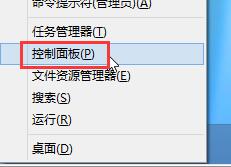
3. In the interface, click to change the currently unavailable settings, as shown in the picture:

4. Then Uncheck Enable Fast Startup and click Save, as shown in the picture:
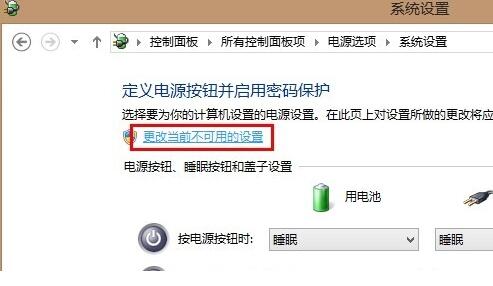
5. Shut down the computer, unplug the power supply, wait a few dozen seconds and then turn it back on again.
The above is the detailed content of Tutorial on how to solve the problem of not being able to enter bios after installing win8 system. For more information, please follow other related articles on the PHP Chinese website!
Related articles
See more- bios set network card deep sleep
- What should I do if I can't enter the bios settings after booting?
- How to set up USB flash drive for Lenovo Thinkpad? ThinkPad laptop bios setting USB disk boot example tutorial
- How to launch the BIOS setup interface on MSI motherboard?
- How to enter MSI motherboard bios settings through buttons?

