Home >Software Tutorial >Mobile Application >How to unbind Alipay bank card
How to unbind Alipay bank card
- 下次还敢Original
- 2024-04-02 15:30:112249browse
How to unbind Alipay bank card? This is an issue that many netizens are concerned about. Next, the editor of PHP will bring you Tutorial on unbinding bank cards from Alipay. Interested netizens should follow the editor to take a look!
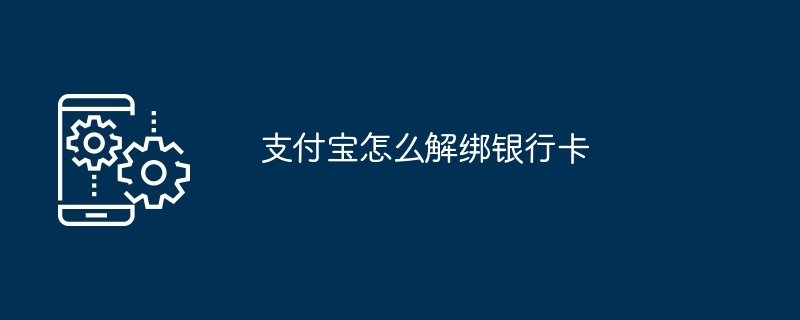
Tutorial on unbinding bank cards with Alipay
1. Open the Alipay app, click [My], and click on Find the [Bank Card] option in my interface .
2. On the bank card page, find the bank card that needs to be unbound, click [More Functions] - [Help Center] - [No problems encountered, need to unbind] - [Go to Unbind].
3. Note that before unbinding a bank card, you need to ensure that there is no balance or unfinished transactions on the bank card, otherwise it will not be possible to unbind it.
4. The system will prompt the user to enter the Alipay account password, enter the password and click the [Confirm] button, and then the system will enter the page of successful bank card unbinding.
6. After unbinding the bank card, all transactions involving this bank card will be cancelled.
7. Therefore, before unbundling, be sure to confirm that any unfinished transactions or business will not be affected.
The above is the detailed content of How to unbind Alipay bank card. For more information, please follow other related articles on the PHP Chinese website!
Related articles
See more- JS uses regular rules to control user input and formatting of bank card numbers
- Method to determine whether the bank card number entered by the user is correct_regular expression
- What is the difference between Alipay merchant payment code and personal payment code?
- Is Alipay safe now?
- Can WeChat transfer funds directly to other people's bank cards?

