Home >Software Tutorial >Computer Software >How to turn off Vscode always displays exit alert_How to turn off Vscode always displays exit alert
How to turn off Vscode always displays exit alert_How to turn off Vscode always displays exit alert
- PHPzforward
- 2024-04-02 14:50:141011browse
Recently, many Vscode users have reported that when using the editor, exit alerts always appear, affecting normal operations. In response to this problem, PHP editor Baicao has compiled a solution for Vscode to always display exit alerts to help everyone solve the problem and improve development efficiency. Vscode is a popular open source cross-platform code editor. In order to ensure the user experience, the author has continuously optimized and updated Vscode. However, due to certain factors, some users will encounter the problem that Vscode always displays exit alerts. Let’s take a look at how to solve it.
1. First, click the More menu in the menu.
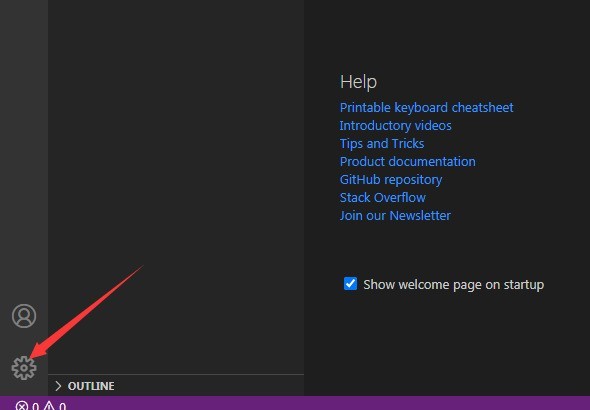
2. Then the drop-down menu pops up and select the settings option.
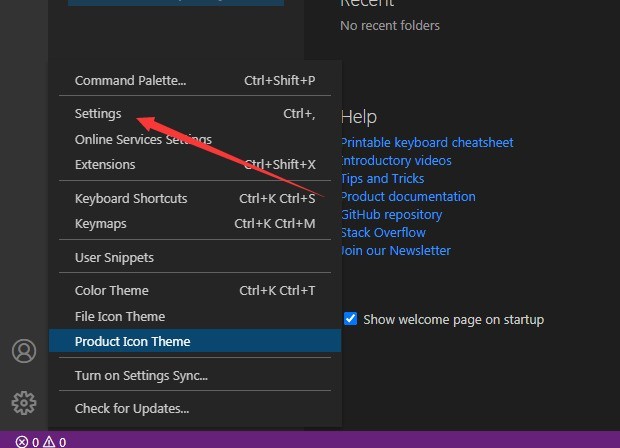
3. Then click the terminal option on the left.

4. Then uncheck the show exit alert option.
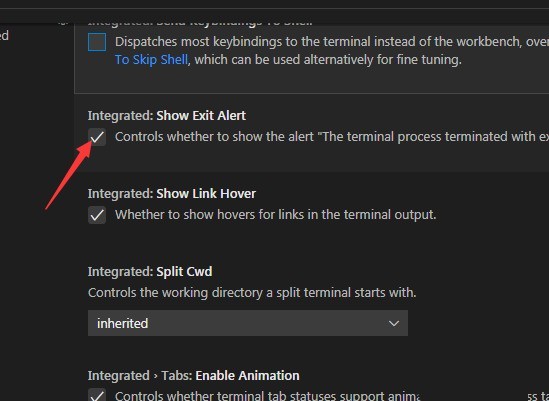
5. Finally, after unchecking the show exit alert option, the settings will be automatically saved.
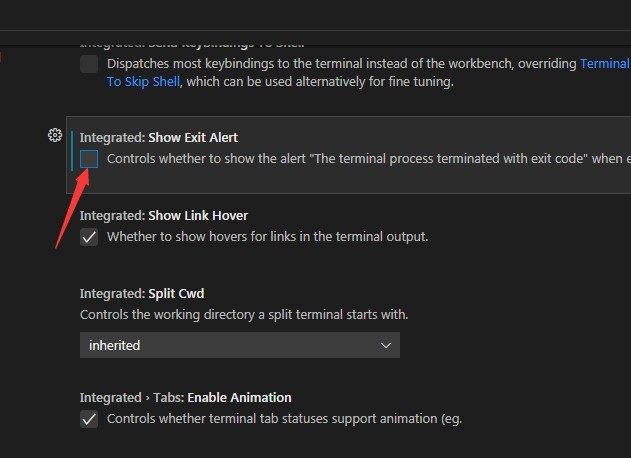
The above is the detailed content of How to turn off Vscode always displays exit alert_How to turn off Vscode always displays exit alert. For more information, please follow other related articles on the PHP Chinese website!

