Home >Operation and Maintenance >phpstudy >What to do if the phpstudy port is occupied
What to do if the phpstudy port is occupied
- 下次还敢Original
- 2024-04-02 14:39:141334browse
When the PHPstudy port is occupied, you need to release the port through the following steps: Use the netstat command to confirm the port occupation and find out the process ID occupying the port. Use Task Manager or the command line to end the process occupying the port. If the port cannot be released, you can modify the PHPstudy port: open the PHPstudy control panel, modify the "PHP Port" field, and restart PHPstudy.
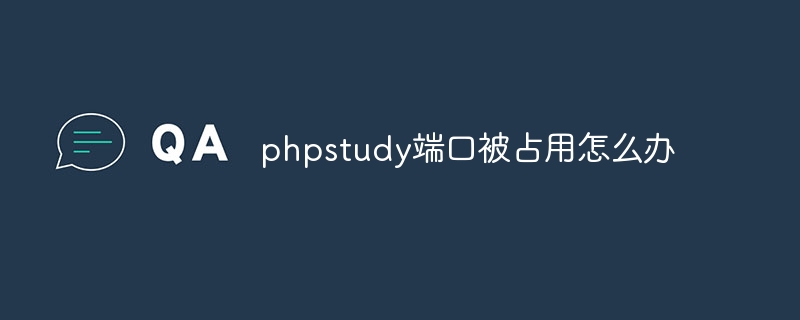
PHPstudy port is occupied
When the PHPstudy port is occupied, it may prevent the website or application from running properly . At this point, we need to take measures to release the occupied port.
How to determine whether the port is occupied
You can confirm whether the port is occupied by the following method:
- Open the command prompt and enter
netstat -aon | find "80"(80 is the default port of PHPstudy). - Find the process ID occupying the port.
Release the occupied port
After determining the process ID of the occupied port, you can use the following method to release the port:
-
Task Manager (Windows):
- Right-click on the taskbar and select "Task Manager".
- Find the process occupying the port, right-click and select "End Task".
-
Command line (Windows/Linux):
- Open Command Prompt or Terminal.
- Enter
taskkill /pid <Process ID> /f(Windows) orkill -9 <Process ID>(Linux).
Modify the PHPstudy port
If you cannot release the occupied port or need to use another port, you can modify the PHPstudy port:
- Open the PHPstudy control panel.
- Select "Environment Variables".
- Modify the "PHP Port" field to the new port number.
- Restart PHPstudy.
Common Errors and Solutions
- Insufficient Permissions: Make sure to run Task Manager or Command Line with administrator privileges .
- The process is not completely closed: Tried to end the process multiple times.
- Port has been blocked by firewall: Check the firewall settings and make sure PHPstudy is allowed to access the port.
Notes
- Before releasing a port, please make sure that no important process is using the port to avoid data loss.
- After modifying the PHPstudy port, corresponding configuration changes need to be made on the server and client.
The above is the detailed content of What to do if the phpstudy port is occupied. For more information, please follow other related articles on the PHP Chinese website!

