How to fill in the blockchain public wallet address
A blockchain public wallet address is a unique identifier for receiving cryptocurrency. The filling method is: 1. Create and obtain the wallet address; 2. Copy or scan the public wallet address; 3. Paste the address into the receiving field; 4. Verify that the address is correct. Note: The public wallet address is public and the private key is not disclosed. Please check the address carefully before sending.

How to fill in the blockchain public wallet address
The blockchain public wallet address is a combination of letters and numbers Composed of a unique identifier used to receive and send cryptocurrencies. Here’s how to fill in a blockchain public wallet address:
Get your public wallet address
- Create a blockchain wallet (such as MetaMask, Trust Wallet or Coinbase Wallet).
- Get the wallet address, usually located on the app's home screen or in the "Receive" tab.
Copy or scan the public wallet address
- Copy the public wallet address to your clipboard.
- Alternatively, use a QR code scanning app to scan the displayed QR code, which will contain the public wallet address.
Paste the address into the Receive field
- On the platform where you want to receive cryptocurrency, find the "Receive" or "Deposit" field.
- Paste the copied or scanned public wallet address into this field.
Verify that the address is correct
- Double-check that the public wallet address is entered correctly, as it is critical to the security of your funds.
- Some platforms may allow you to preview the transaction before sending to ensure the address is correct.
Precautions
- Public wallet addresses are public and can be shared with others.
- Do not share your private key with anyone, it is the password to access your wallet.
- Be sure to double-check public wallet addresses before sending cryptocurrencies. If the address is wrong, your funds may be lost.
The above is the detailed content of How to fill in the blockchain public wallet address. For more information, please follow other related articles on the PHP Chinese website!
 Top 10 cryptocurrency exchanges Top 10 cryptocurrency trading software rankings in 2025May 14, 2025 pm 06:30 PM
Top 10 cryptocurrency exchanges Top 10 cryptocurrency trading software rankings in 2025May 14, 2025 pm 06:30 PMThe top ten cryptocurrency exchanges in 2025 are: 1. Binance, 2. OKX, 3. Huobi, 4. Coinbase, 5. Kraken, 6. Bittrex, 7. Bitfinex, 8. KuCoin, 9. Gemini, 10. Bybit, these exchanges are highly regarded for their high trading volume, diversified trading products, user-friendly interfaces and strict security measures.
 2025 Huobi.com Trading Platform v10.48.0 Android Mobile APP Download Link (Registration Tutorial)May 14, 2025 pm 06:27 PM
2025 Huobi.com Trading Platform v10.48.0 Android Mobile APP Download Link (Registration Tutorial)May 14, 2025 pm 06:27 PMAs one of the world's leading digital asset trading platforms, the Huobi.com trading platform is launched in 2025 with a lot of attention from users. This article will introduce you in detail how to download and install the Huobi.com trading platform v10.48.0 Android mobile version APP, and will be accompanied by a registration tutorial. The download link provided in this article is an official link, and you can download it safely using the download link in this article. Through the guidance of this article, you will be able to easily complete the download, installation and registration process of Huobi.com trading platform and start your digital asset trading journey.
 Ancoin official download entrance Ancoin official mobile version latest download entranceMay 14, 2025 pm 06:24 PM
Ancoin official download entrance Ancoin official mobile version latest download entranceMay 14, 2025 pm 06:24 PMThe official mobile version of Ancoin can be downloaded through the official website of Ancoin. 1) Visit the official Anbi website, navigate to the download page, select the mobile version and download it. 2) Android users need to download the APK file and enable installation from unknown sources; iOS users download it through the App Store.
 Top 10 virtual currency app trading platforms ranking summary of virtual currency trading platform app rankingsMay 14, 2025 pm 06:21 PM
Top 10 virtual currency app trading platforms ranking summary of virtual currency trading platform app rankingsMay 14, 2025 pm 06:21 PMTop 10 virtual currency app trading platforms rankings: 1. OKX, 2. Binance, 3. Huobi, 4. Coinbase, 5. Kraken, 6. Bitfinex, 7. Bittrex, 8. Poloniex, 9. Gemini, 10. KuCoin. These platforms all provide a variety of digital asset trading services, support spot, futures and leveraged trading, and provide staking and lending services. The user interface is simple and mobile application functions are powerful.
 Top 10 digital currency exchange apps rankings Top 10 digital currency exchange apps latest rankingsMay 14, 2025 pm 06:18 PM
Top 10 digital currency exchange apps rankings Top 10 digital currency exchange apps latest rankingsMay 14, 2025 pm 06:18 PMTop 10 digital currency exchange app rankings: 1. Binance, 2. OKX, 3. Huobi, 4. Coinbase, 5. Kraken, 6. Bittrex, 7. Bitfinex, 8. KuCoin, 9. Gemini, 10. Poloniex, these exchanges have their own characteristics, providing a wealth of trading options and powerful security measures, suitable for users of different levels of use.
 Which huobi currency exchange huobi currency exchange huobi currency exchange huobi currency exchange global ranking introductionMay 14, 2025 pm 06:15 PM
Which huobi currency exchange huobi currency exchange huobi currency exchange huobi currency exchange global ranking introductionMay 14, 2025 pm 06:15 PMAs a world-renowned cryptocurrency exchange, Huobi's ranking has always been the focus of investors and traders. This article will provide a detailed introduction to Huobi's ranking among global cryptocurrency exchanges and explore its performance in different dimensions.
 Top 10 cryptocurrency trading platform apps Rankings of the top 10 currency trading platform apps Latest rankingsMay 14, 2025 pm 06:12 PM
Top 10 cryptocurrency trading platform apps Rankings of the top 10 currency trading platform apps Latest rankingsMay 14, 2025 pm 06:12 PMTop 10 cryptocurrency trading platform apps: 1. Binance, 2. OKX, 3. Huobi, 4. Coinbase, 5. Kraken, 6. Bitfinex, 7. Bybit, 8. KuCoin, 9. FTX, 10. Gemini, these platforms perform well in user experience, security, trading volume and supported currencies, and are suitable for traders of different levels.
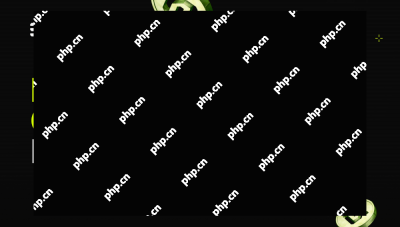 Top 7 Crypto to Buy in 2025: AI thrives, No. 1 Crypto is ready to deliver awesome returns for Advanced AI TechMay 14, 2025 pm 06:09 PM
Top 7 Crypto to Buy in 2025: AI thrives, No. 1 Crypto is ready to deliver awesome returns for Advanced AI TechMay 14, 2025 pm 06:09 PMLooking for the best cryptocurrency investment opportunities in 2025? You are not the only one who has this idea. Among the many options, choosing the right token may be crucial to your investment gains. Staying ahead is crucial in the evolving cryptocurrency market, especially as we enter the second half of 2025. As many tokens compete for market attention, choosing the best cryptocurrency requires a keen eye, focusing on instant use value and long-term growth potential. Let’s look at seven tokens that stand out among numerous options that combine technological innovation, community engagement and substantial growth potential. Web3AI ($WAI) - AI tools and rewards for smart cryptocurrencies missed $WAI? It is probably one of the smartest options right now. Web3AI

Hot AI Tools

Undresser.AI Undress
AI-powered app for creating realistic nude photos

AI Clothes Remover
Online AI tool for removing clothes from photos.

Undress AI Tool
Undress images for free

Clothoff.io
AI clothes remover

Video Face Swap
Swap faces in any video effortlessly with our completely free AI face swap tool!

Hot Article

Hot Tools

SublimeText3 English version
Recommended: Win version, supports code prompts!

PhpStorm Mac version
The latest (2018.2.1) professional PHP integrated development tool

SAP NetWeaver Server Adapter for Eclipse
Integrate Eclipse with SAP NetWeaver application server.

Safe Exam Browser
Safe Exam Browser is a secure browser environment for taking online exams securely. This software turns any computer into a secure workstation. It controls access to any utility and prevents students from using unauthorized resources.

WebStorm Mac version
Useful JavaScript development tools






