Home >Software Tutorial >Computer Software >How to use the Vscode reconstruction function_How to use the Vscode reconstruction function
How to use the Vscode reconstruction function_How to use the Vscode reconstruction function
- 王林forward
- 2024-04-02 14:16:231344browse
php editor Xiaoxin Vscode reconstruction function is an excellent code editor that provides a variety of functions for reconstructing code. Refactoring is a technique for optimizing or improving code. By optimizing code, the quality, readability, and maintainability of the code can be improved. Vscode provides a variety of commonly used refactoring functions, such as renaming, extracting functions, extracting variables, etc. These functions can help developers quickly and efficiently reconstruct code and improve the quality and efficiency of the code. This article will introduce the refactoring functions of Vscode. Instructions.
1. First, when we want to modify the name of a function or variable, we only need to put the cursor on the function or variable name, and then press F2, so that wherever the function or variable appears, it will be Revise.
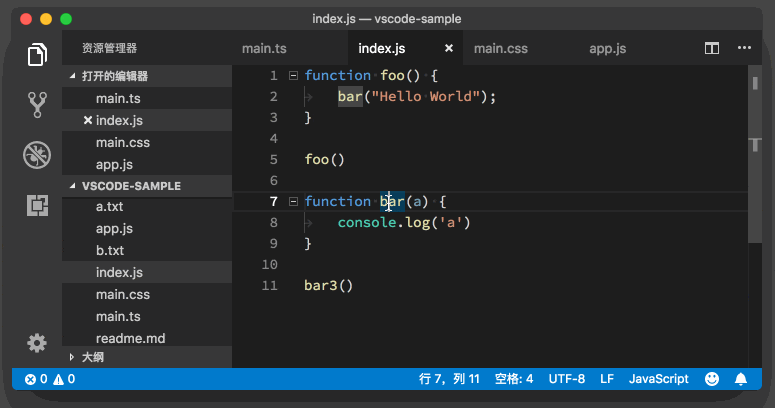
2. Then this operation is not a crude search for keywords and replacement. In the above animation, you can see that there is a bar3 function call in the last line of code, but When we rename the bar function, bar3 is not affected.
In addition to renaming, another common refactoring operation is to extract a long piece of code and convert it into a separate function. In VS Code, we only need to select that piece of code, click the yellow light bulb icon, and then select the corresponding refactoring operation. This refactoring helps improve code readability and maintainability, and can also reduce duplicate code. The advantage of this refactoring operation is to extract a repetitive and difficult-to-understand code logic and convert it into a concise and independent function. This can improve the readability of the code, reduce repetitive code, and simplify the logic of the main function. Through refactoring operations, we can improve the quality of the code
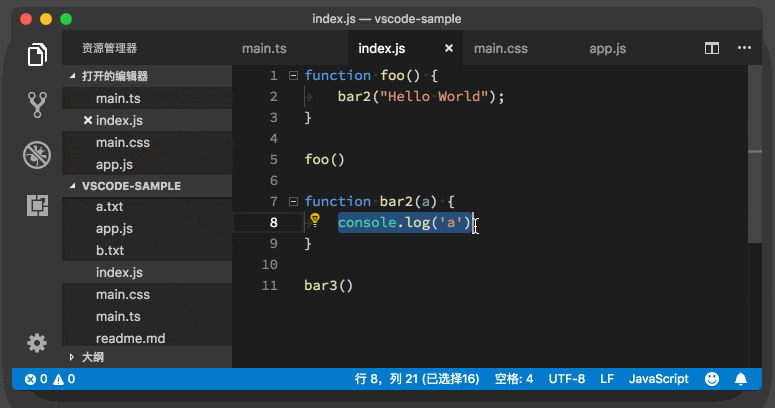
4. The last thing to note is that not every language service supports refactoring operations. If you select a piece of code but don't see the yellow light bulb icon, it means that the language you are using may not support rapid refactoring.
The above is the detailed content of How to use the Vscode reconstruction function_How to use the Vscode reconstruction function. For more information, please follow other related articles on the PHP Chinese website!

