Home >Software Tutorial >Computer Software >How to open Vscode mode manual_How to open Vscode mode manual
How to open Vscode mode manual_How to open Vscode mode manual
- WBOYWBOYWBOYWBOYWBOYWBOYWBOYWBOYWBOYWBOYWBOYWBOYWBforward
- 2024-04-02 13:34:04448browse
php editor Zimo introduces you how to open the Vscode mode manual. Vscode is a powerful code editor, but it may not be clear about opening the mode manual. When using Vscode, you can open the pattern manual in simple steps and easily consult the information you need. This article will introduce you in detail how to open the Vscode mode manual, allowing you to use this editor more conveniently.
1. First, click on the More menu in the menu, and the drop-down menu will pop up and select the settings option.
2. Then click the update option on the left.
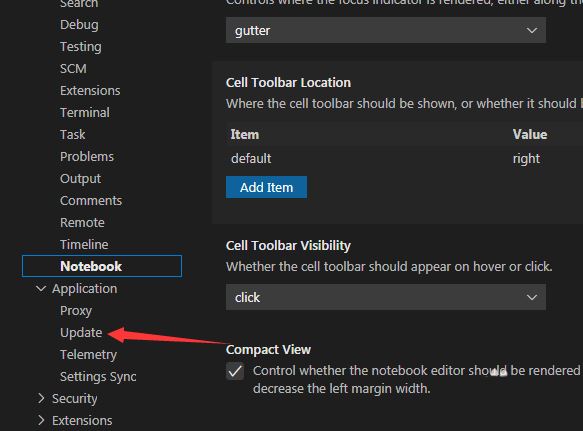
3. Click the mode option.
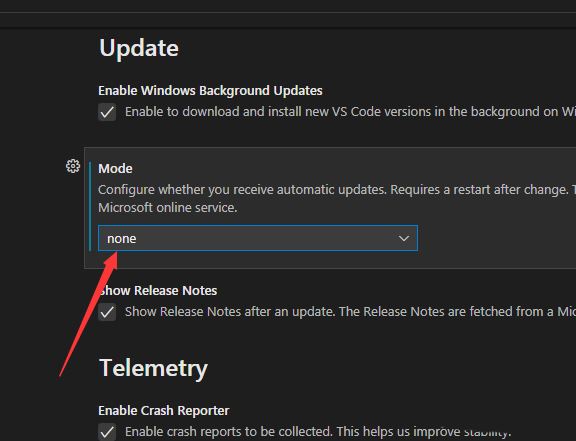
4. Then the drop-down menu pops up and select the manual option.
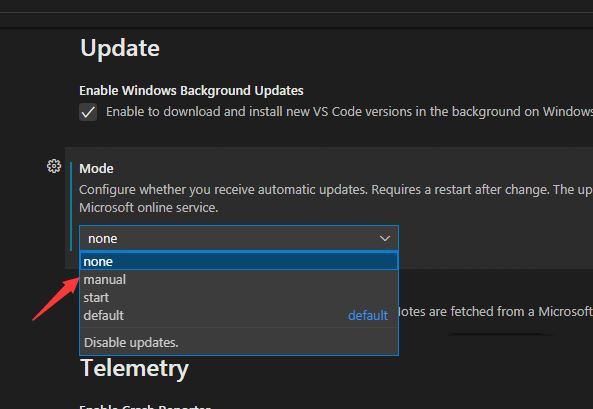
5. After finally selecting the manual option, the settings will be automatically saved.
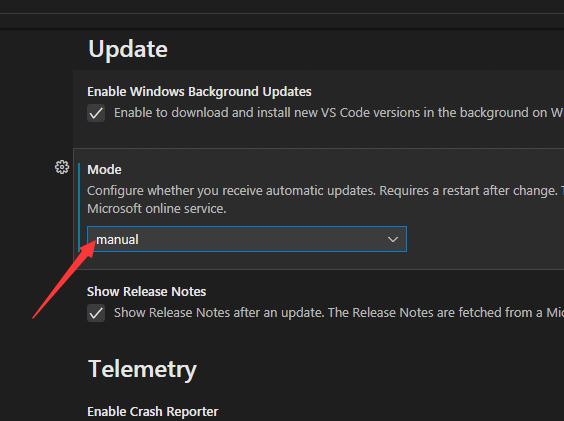
The above is the detailed content of How to open Vscode mode manual_How to open Vscode mode manual. For more information, please follow other related articles on the PHP Chinese website!

