Oracle Flashback allows the recovery of a database or table to a point in time in the past without the need for a full recovery. The flashback database can be restored by specifying the time point with the FLASHBACK DATABASE statement; the flashback table can be restored by specifying the time point and table name with the FLASHBACK TABLE statement. Important: Applicable only to databases with flashback logging enabled, committed transactions are recovered and subsequent changes will be lost after recovery.

Introduction to Oracle Flashback
Flashback is a powerful feature in Oracle that allows users to restore the database to a point in time in the past without having to recover or restore the entire database.
How to use Flashback
There are two main ways to perform Flashback:
- Flashback Database: Recover the entire database to a specific point in time.
- Flashback table: Restore only a single table to a specific point in time.
Flashback Database
To flashback the database, you can use the following steps:
- USEFLASHBACK DATABASE TO statement specifies the point in time to be restored to.
- If necessary, specify other options, such as RESTORE POINTS or START WITH.
- Run this statement to start the flashback process.
Flashback Table
To flash back the table, you can use the following steps:
- USEFLASHBACK TABLE statement specifies the table to be restored.
- Specify the time point to be restored to, using the TO TIMESTAMP or AS OF clause.
- If necessary, specify other options, such as RESTORE POINTS or ROW MOVEMENT.
- Run this statement to start the flashback process.
Flashback Example
Flashback Database:
FLASHBACK DATABASE TO TIMESTAMP '2023-05-12 14:30:00';
Flashback Table:
FLASHBACK TABLE employees TO TIMESTAMP '2023-05-12 12:00:00';
Note
- Flashback only applies to databases with flashback logging enabled.
- Flashback can be time consuming depending on the amount of data being recovered.
- Flashback can only restore committed transactions.
- After flashback, all changes performed after the flashback time point will be lost.
The above is the detailed content of How to flashback in oracle. For more information, please follow other related articles on the PHP Chinese website!
 MySQL and Oracle: Key Differences in Features and FunctionalityApr 18, 2025 am 12:15 AM
MySQL and Oracle: Key Differences in Features and FunctionalityApr 18, 2025 am 12:15 AMMySQL and Oracle each have advantages in performance, scalability, and security. 1) Performance: MySQL is suitable for read operations and high concurrency, and Oracle is good at complex queries and big data processing. 2) Scalability: MySQL extends through master-slave replication and sharding, and Oracle uses RAC to provide high availability and load balancing. 3) Security: MySQL provides fine-grained permission control, while Oracle has more comprehensive security functions and automation tools.
 Oracle: The Powerhouse of Database ManagementApr 17, 2025 am 12:14 AM
Oracle: The Powerhouse of Database ManagementApr 17, 2025 am 12:14 AMOracle is called the "Powerhouse" of database management because of its high performance, reliability and security. 1. Oracle is a relational database management system that supports multiple operating systems. 2. It provides a powerful data management platform with scalability, security and high availability. 3. Oracle's working principles include data storage, query processing and transaction management, and supports performance optimization technologies such as indexing, partitioning and caching. 4. Examples of usage include creating tables, inserting data, and writing stored procedures. 5. Performance optimization strategies include index optimization, partition table, cache management and query optimization.
 What Does Oracle Offer? Products and Services ExplainedApr 16, 2025 am 12:03 AM
What Does Oracle Offer? Products and Services ExplainedApr 16, 2025 am 12:03 AMOracleoffersacomprehensivesuiteofproductsandservicesincludingdatabasemanagement,cloudcomputing,enterprisesoftware,andhardwaresolutions.1)OracleDatabasesupportsvariousdatamodelswithefficientmanagementfeatures.2)OracleCloudInfrastructure(OCI)providesro
 Oracle Software: From Databases to the CloudApr 15, 2025 am 12:09 AM
Oracle Software: From Databases to the CloudApr 15, 2025 am 12:09 AMThe development history of Oracle software from database to cloud computing includes: 1. Originated in 1977, it initially focused on relational database management system (RDBMS), and quickly became the first choice for enterprise-level applications; 2. Expand to middleware, development tools and ERP systems to form a complete set of enterprise solutions; 3. Oracle database supports SQL, providing high performance and scalability, suitable for small to large enterprise systems; 4. The rise of cloud computing services further expands Oracle's product line to meet all aspects of enterprise IT needs.
 MySQL vs. Oracle: The Pros and ConsApr 14, 2025 am 12:01 AM
MySQL vs. Oracle: The Pros and ConsApr 14, 2025 am 12:01 AMMySQL and Oracle selection should be based on cost, performance, complexity and functional requirements: 1. MySQL is suitable for projects with limited budgets, is simple to install, and is suitable for small to medium-sized applications. 2. Oracle is suitable for large enterprises and performs excellently in handling large-scale data and high concurrent requests, but is costly and complex in configuration.
 Oracle's Purpose: Business Solutions and Data ManagementApr 13, 2025 am 12:02 AM
Oracle's Purpose: Business Solutions and Data ManagementApr 13, 2025 am 12:02 AMOracle helps businesses achieve digital transformation and data management through its products and services. 1) Oracle provides a comprehensive product portfolio, including database management systems, ERP and CRM systems, helping enterprises automate and optimize business processes. 2) Oracle's ERP systems such as E-BusinessSuite and FusionApplications realize end-to-end business process automation, improve efficiency and reduce costs, but have high implementation and maintenance costs. 3) OracleDatabase provides high concurrency and high availability data processing, but has high licensing costs. 4) Performance optimization and best practices include the rational use of indexing and partitioning technology, regular database maintenance and compliance with coding specifications.
 How to delete oracle library failureApr 12, 2025 am 06:21 AM
How to delete oracle library failureApr 12, 2025 am 06:21 AMSteps to delete the failed database after Oracle failed to build a library: Use sys username to connect to the target instance. Use DROP DATABASE to delete the database. Query v$database to confirm that the database has been deleted.
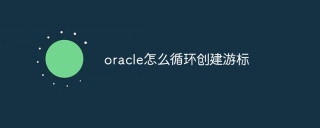 How to create cursors in oracle loopApr 12, 2025 am 06:18 AM
How to create cursors in oracle loopApr 12, 2025 am 06:18 AMIn Oracle, the FOR LOOP loop can create cursors dynamically. The steps are: 1. Define the cursor type; 2. Create the loop; 3. Create the cursor dynamically; 4. Execute the cursor; 5. Close the cursor. Example: A cursor can be created cycle-by-circuit to display the names and salaries of the top 10 employees.


Hot AI Tools

Undresser.AI Undress
AI-powered app for creating realistic nude photos

AI Clothes Remover
Online AI tool for removing clothes from photos.

Undress AI Tool
Undress images for free

Clothoff.io
AI clothes remover

AI Hentai Generator
Generate AI Hentai for free.

Hot Article

Hot Tools

Notepad++7.3.1
Easy-to-use and free code editor

ZendStudio 13.5.1 Mac
Powerful PHP integrated development environment

VSCode Windows 64-bit Download
A free and powerful IDE editor launched by Microsoft

MantisBT
Mantis is an easy-to-deploy web-based defect tracking tool designed to aid in product defect tracking. It requires PHP, MySQL and a web server. Check out our demo and hosting services.

SecLists
SecLists is the ultimate security tester's companion. It is a collection of various types of lists that are frequently used during security assessments, all in one place. SecLists helps make security testing more efficient and productive by conveniently providing all the lists a security tester might need. List types include usernames, passwords, URLs, fuzzing payloads, sensitive data patterns, web shells, and more. The tester can simply pull this repository onto a new test machine and he will have access to every type of list he needs.





