Home >Software Tutorial >Mobile Application >How to delete shopping records in Dewu
How to delete shopping records in Dewu
- 王林forward
- 2024-04-02 10:04:131260browse
According to the introduction of PHP editor Baicao, "How to delete shopping records" is a question that confuses many people. Shopping records, especially some sensitive personal information, may cause us trouble. Therefore, it is very important to know how to delete shopping history. In this article, we will explore the methods of deleting shopping records on different platforms to help you protect your personal privacy. Whether you want to delete your shopping history on an e-commerce platform or clear your shopping history in your browser, this article will give you detailed steps and suggestions to help you solve the problem easily.
Instructions on how to delete shopping records in Dewu
1. First open the Dewu software. After entering the homepage, we can switch to the purchase, explore, and me pages. We click [Me] in the lower right corner. 】;
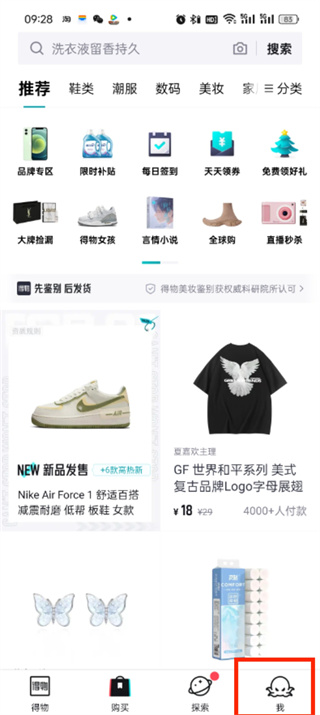
2. Then on my page we need to click the [Order] button;

3 , and then click the [Order] that needs to be deleted on the page of all orders;

4. After the final click, click the [three dots] in the lower left corner of the page of order details. icon], then click [Delete Order];

The above is the detailed content of How to delete shopping records in Dewu. For more information, please follow other related articles on the PHP Chinese website!

