Home >Common Problem >How to turn on usb debugging mode
How to turn on usb debugging mode
- 下次还敢Original
- 2024-04-02 06:18:17642browse
To turn on USB debugging mode, the following steps are required: Enable developer options: Settings > About phone > Click "Build number" 7 times to enter developer options: Settings > System > Advanced > ; Enable USB debugging in Developer Options: Turn on "USB Debugging" in "Developer Options"
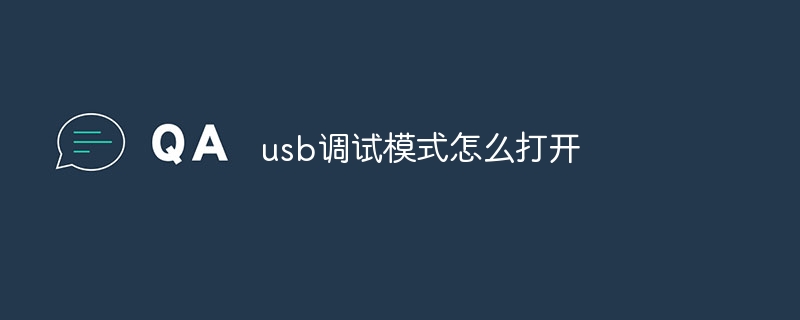
How to turn on USB debugging mode
Open Steps:
-
Enable Developer Options:
- Go to Settings >"About mobile".
- Click "Build Number" 7 times.
- A notification "You are now a developer" will appear.
-
Enter developer options:
- Return to "Settings" > "System" > "Advanced" > ;"Developer Options".
-
Enable USB Debugging:
- In Developer Options, find the "USB Debugging" option and toggle it is "on".
Detailed description:
- Enable developer options: This is to allow the device to modify Necessary steps for system setup and functionality. This option can be unlocked by clicking "Build Number" 7 times quickly.
- Enter Developer Options: Developer options are hidden from the regular settings menu. It can be accessed through the above steps.
- Enable USB Debugging: This option allows the device to be connected to the computer via a USB connection. It is essential for installing applications, debugging software, and other tasks that require the device to communicate with the computer.
Note:
- Before turning on USB debugging mode, please consider its potential security risks. Only enable this option on trusted computers, and disable it when no longer needed.
- Some devices may not have the "USB Debugging" option in "Developer Options". In this case, you may need to enable it through other methods, such as using the adb tool.
The above is the detailed content of How to turn on usb debugging mode. For more information, please follow other related articles on the PHP Chinese website!
Statement:
The content of this article is voluntarily contributed by netizens, and the copyright belongs to the original author. This site does not assume corresponding legal responsibility. If you find any content suspected of plagiarism or infringement, please contact admin@php.cn
Previous article:What does usb mean?Next article:What does usb mean?

