Home >Software Tutorial >Mobile Application >How to close Tenpay
How to close Tenpay
- 下次还敢Original
- 2024-04-02 03:00:211045browse
The steps to cancel your Tenpay account are as follows: 1. Log in to the official website or APP and enter "Account Settings". 2. Click "Account Logout" and enter the password and verification code to confirm. Notes: 1. The account cannot be restored after logging out. 2. The account balance needs to be withdrawn. 3. Uncompleted transactions may affect cancellation. Reason for cancellation: 1. No longer in use. 2. Change the payment platform. 3. Privacy or security issues. Impact: After the account is canceled, you will not be able to use Tenpay services.
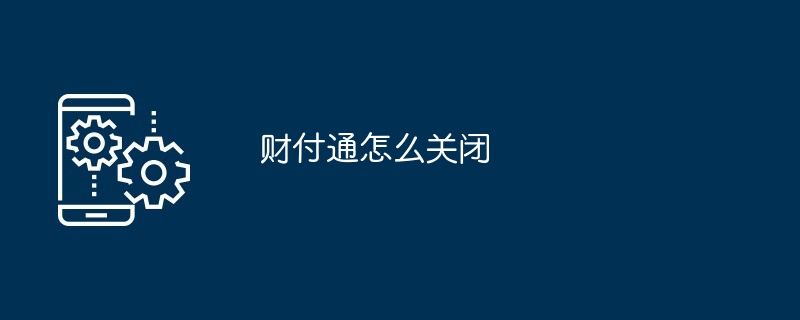
How to close Tenpay
Close process
Close To use a Tenpay account, you need to go through the following steps:
- Log in to the Tenpay official website or mobile APP.
- Click the "My" option in the upper right corner.
- Go to "Account Settings".
- Click the "Account Cancel" option.
- Enter the account password and verification code to confirm the logout.
Note
- After the account is canceled, it cannot be restored, and the funds and other information in the account will be deleted.
- Before closing the account, please ensure that all funds in the account have been withdrawn.
- If the account still has unfinished transactions, the closing operation may be affected.
Reasons for cancellation
Common reasons for cancellation of Tenpay include:
- No longer using the account.
- Switch to other payment platforms.
- Privacy or security issues.
Impact after closure
After canceling your Tenpay account, you will no longer be able to use Tenpay services, including:
- Online Payment.
- Receive and transfer money.
- Financial product.
- membership service.
The above is the detailed content of How to close Tenpay. For more information, please follow other related articles on the PHP Chinese website!
Related articles
See more- Can I open a window without paying 500 on Douyin? What are the most popular products on Douyin's window display?
- How to make your own emoticons for beauty camera How to make your own emoticons
- How to modify Douyin restaurant reviews
- How to view favorites in AcFun_AcFun tutorial to view favorites
- Where to open Baidu Maps Time Machine

