Home >Common Problem >How to check deleted records on Alipay web version
How to check deleted records on Alipay web version
- 下次还敢Original
- 2024-04-02 02:03:191231browse
Deleted Alipay web version transaction records cannot be directly restored. You can try to retrieve it through the following methods: 1. Contact customer service; 2. Check the electronic bill; 3. Export transaction records (only in the last 6 months).
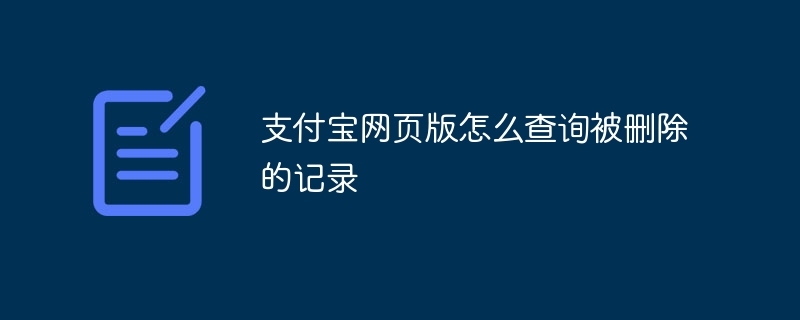
How to query deleted transaction records on Alipay web version
When you delete a transaction on Alipay web version When recorded, these records are often not directly recoverable. However, the following methods may help you retrieve some information:
1. Contact Alipay customer service
Call Alipay customer service hotline 95188, or go online in the Alipay App Customer service function: Contact Alipay customer service. Provide customer service with your account information and the time range for deleted transaction records. Customer service may help you query and restore some transaction records.
2. View electronic bills
If you have enabled the Alipay electronic bill function, you can log in to the Alipay web version and click "My Bill" to view historical transaction details. Electronic statements may contain transaction records that you have deleted.
3. Export transaction records
In the Alipay web version, you can export transaction records to CSV or Excel format. The exported file may contain transactions you have deleted. The export method is as follows:
- Log in to the Alipay web version and click "Bill".
- On the "Transaction Details" page, click "Export".
- Select the export format (CSV or Excel) and click "Export".
Note:
- The export function can only export the transaction records of the last 6 months.
- Deleted transaction records may not be fully restored through the above methods.
- In order to protect the security of your account, please keep your Alipay account information properly to prevent others from deleting your transaction records.
The above is the detailed content of How to check deleted records on Alipay web version. For more information, please follow other related articles on the PHP Chinese website!

