Home >Software Tutorial >Mobile Application >How to save works with watermark on Douyin
How to save works with watermark on Douyin
- 王林forward
- 2024-04-01 22:37:261719browse
php Editor Banana brings you a guide on saving works with watermarks on Douyin. After discovering a wonderful video on Douyin, many users hope to save it, but by default, Douyin videos are watermarked, which affects the viewing experience. This article will introduce you in detail how to remove watermarks and save Douyin works, so that you can enjoy and share these wonderful moments.
Introduction to how to save works with watermarks on Douyin
After opening the Douyin APP on your mobile phone, click [Me] in the lower right corner to enter the personal center page, and click the three horizontal lines icon in the upper right corner to open it .

#2. A window will pop up under the icon. Find the [Settings] function in it and click on it to enter.
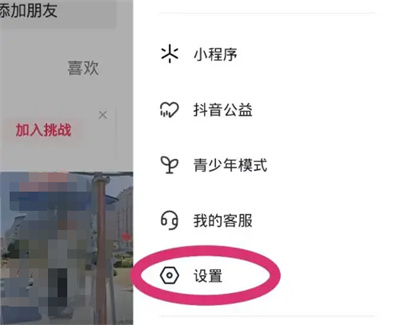
#3. Next, click and select [General Settings] in the options under [General] on the settings page to enter.

#4. Finally, on the entered page, there is a [Save your own content with watermark], click the switch button behind it to set it. When the button is displayed in color, it means it is turned on, and the watermark content will be included when saving your work.

The above is the detailed content of How to save works with watermark on Douyin. For more information, please follow other related articles on the PHP Chinese website!

