Home >Software Tutorial >Mobile Application >How to view liked videos in Tomato Novels
How to view liked videos in Tomato Novels
- WBOYWBOYWBOYWBOYWBOYWBOYWBOYWBOYWBOYWBOYWBOYWBOYWBforward
- 2024-04-01 21:07:371355browse
php Editor Youzi brings you an introduction to Tomato Novels, a well-known online reading platform with a large number of high-quality novel resources. No matter what type of novel you like, you can find something suitable for you in Tomato Novels. Whether it's popular romance, suspense reasoning or fantasy, Tomato novels can satisfy your reading needs. Moreover, Tomato Novels also has carefully selected special topics such as popular updates, completed book selections, and new book recommendations, allowing you to easily find the novels you like. Not only that, Tomato Novels also provides a variety of reading methods, including online reading, offline downloading, night mode, etc., providing you with a more comfortable and convenient reading experience. No matter when and where, Tomato Novels can accompany you. Come download Tomato Novels APP and start your reading journey!

Where can I view liked short plays in Tomato novels
1. First, we click to enter [Tomato Free Novels].
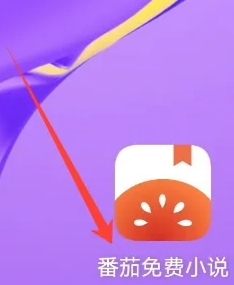
#2. Then select the [My] option in the lower right corner of the interface and click to enter.

#3. Finally, select [Liked Short Dramas] in the interface and click to enter to view.

The above is the detailed content of How to view liked videos in Tomato Novels. For more information, please follow other related articles on the PHP Chinese website!

