php Editor Strawberry: With the continuous development of technology and the acceleration of the trend of intelligence, online music has become the main way for people to obtain music, but many people will have a question: Why is the sound quality of online music always so unsatisfactory? , cannot be compared with physical records? In fact, this is a very complex issue, involving many factors such as sound quality compression algorithm, network environment, speakers, etc. However, whether it is online music or physical records, the sound quality depends not only on the hardware equipment, but also to a large extent on the quality of the music itself.
Introduction to the method of improving the online sound quality of Migu Music
1. Click to open the Migu Music APP on your mobile phone and enter it, then click the three horizontal lines icon in the upper right corner of the main page to open it.

#2. After coming to the new interface, find the [Settings] function and click on it to enter.

#3. There is an [Online Playback Sound Quality] in the settings page. The current sound quality setting is displayed behind it. Click on it to enter the change.

#4. Finally, the playback sound quality on the entered page is divided into [non-WiFi network] and [WiFi network]. Each one displays the sound quality options that can be set. Click and check the sound quality you want to set to complete the modification.

The above is the detailed content of How to change the online sound quality of Migu Music. For more information, please follow other related articles on the PHP Chinese website!
 咪咕音乐怎么设置音乐喜好标签Mar 20, 2024 pm 01:58 PM
咪咕音乐怎么设置音乐喜好标签Mar 20, 2024 pm 01:58 PM音乐喜好标签这一功能旨在帮助用户更好地个性化自己的音乐体验,让咪咕音乐的推荐系统更准确地捕捉到你的音乐口味和偏好,从而为你推送更符合你心意的歌曲。但是很多用户们随着时间的变迁,想要修改或者重新设置自己的音乐偏好却不知道该如何操作,那么本站小编带来下文就将为大家详细介绍,希望能帮助到各位有需要的小伙伴们。咪咕音乐怎么设置音乐喜好标签1、打开咪咕音乐app,点击右上角三横线图标。2、点击权限和隐私设置。3、点击个性化音乐推荐。4、点击查看/修改我的音乐喜好标签。5、选择语种、曲风流派、歌手,点击确定
 咪咕音乐会员怎么开通Feb 27, 2024 am 11:34 AM
咪咕音乐会员怎么开通Feb 27, 2024 am 11:34 AM咪咕音乐为用户提供了海量的音乐资源,涵盖了各种类型的音乐。无论是流行金曲还是古典名作,你都能在这里找到满意的旋律。它不仅拥有专属的榜单供用户选择,还可以通过搜索歌曲或歌手的名字,精准地找到你想听的音乐。其中的音乐会员开通以后还能够获得更加多的权益,那么咪咕音乐会究竟如何开通会员呢,相信这篇教程攻略对您一定有所帮助。咪咕音乐怎么开通会员?1、打开手机咪咕音乐的首页,点击底部【我的】选项。2、然后选择【VIP会员中心】。3、接着选择需要开通的会员时长后,点击【立即开通】选项。4、最后完成付款,即可开
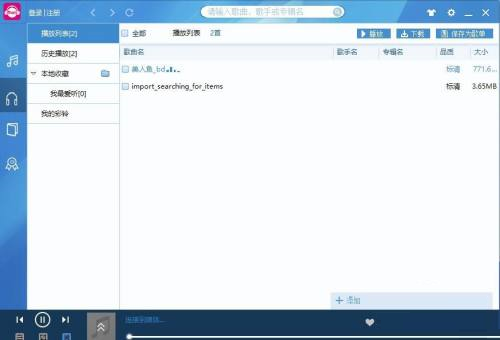 咪咕音乐如何选择歌曲命名格式-咪咕音乐选择歌曲命名格式的方法Mar 04, 2024 pm 07:25 PM
咪咕音乐如何选择歌曲命名格式-咪咕音乐选择歌曲命名格式的方法Mar 04, 2024 pm 07:25 PM很多人不知道咪咕音乐如何选择歌曲命名格式?今日为你们带来的文章是咪咕音乐选择歌曲命名格式的方法,还有不清楚小伙伴和小编一起去学习一下吧。第一步:电脑安装“咪咕音乐”后,打开播放器主界面,如图所示。第二步:点击右上角“设置”按钮(齿轮图标),在下拉选项中,点击“咪咕音乐设置”,如图所示。第三步:在“下载设置”界面中,在“歌曲按下列命名格式保存”项下,按需选择其中一种格式即可,如图所示。
 咪咕音乐怎么改在线音质Apr 01, 2024 pm 08:31 PM
咪咕音乐怎么改在线音质Apr 01, 2024 pm 08:31 PM咪咕音乐这款软件里面提供了大量的歌曲音乐资源给各位,全部都是免费的,而且都是无损音质的,用户们还能够通过软件来改音乐品质,那么具体的操作方法各位不妨赶快来PHP中文网了解一下吧。咪咕音乐改在线音质方法介绍1.在手机中点击打开咪咕音乐APP进入后,在主页面的右上角点击三条横线的图标打开。2.来到新的界面后,在其中找到【设置】功能,并在它的上面点击进入。3.在设置页面里有一个【在线播放音质】,在它的后面显示有当前设置音质,在上面点击可以进入更改。4.最后在进入的页面里播放音质分为【非WiFi网络下】
 咪咕音乐怎么关闭蓝牙自动播放 关闭蓝牙自动播放的操作步骤Mar 12, 2024 pm 12:22 PM
咪咕音乐怎么关闭蓝牙自动播放 关闭蓝牙自动播放的操作步骤Mar 12, 2024 pm 12:22 PM咪咕音乐软件内提供的音乐歌曲非常多,而且每一首歌都是官方授权的,随时随地想听就听一键搜索点播收听,美妙的歌声在耳边环绕,营造沉浸式的音乐盛宴。输入手机号在线登录,不同风格的音乐板块全天开放,搜索栏一键输入歌名就能找到相关的歌曲结果,在线听歌批量下载到本地都是可以的,当然现在大家大部分都是蓝牙耳机的,连接手机里的蓝牙就会自动播放音乐,当然这个也是可以设置关闭自动播放,还有非常多音乐歌单推送,邀请好友一起听,现在小编在线详细为咪咕音乐用户们带来关闭蓝牙自动播放的操作步骤。1、首先打开自己的手机,
 咪咕音乐如何关闭自动续费 关闭自动续费的操作步骤Mar 12, 2024 pm 02:00 PM
咪咕音乐如何关闭自动续费 关闭自动续费的操作步骤Mar 12, 2024 pm 02:00 PM咪咕音乐app软件内提供的音乐歌曲作品非常多,随时随地想听就听,所有正版授权的音乐歌曲都是免费提供的,不同热度的音乐歌单实时更新推送,人手必备的听歌神器。输入手机号在线登录,软件界面十分精美,不同风格的音乐板块都是排序整齐的,即点即听速度非常快,美妙的歌声回响在耳边,让你的心情彻底放松。所有的音乐歌单实时更新,当然自己开通的会员服务,也能设置继续或者关闭自动续费,享受最好的听歌特权,随时随地想听就听。现在小编在线详细为咪咕音乐用户们带来关闭自动续费的操作步骤。 1.打开app我的页点击VI
 咪咕音乐如何设置开机自动运行-咪咕音乐设置开机自动运行的方法Mar 06, 2024 pm 07:46 PM
咪咕音乐如何设置开机自动运行-咪咕音乐设置开机自动运行的方法Mar 06, 2024 pm 07:46 PM很多人不知道咪咕音乐如何设置开机自动运行?今日为你们带来的文章是咪咕音乐设置开机自动运行的方法,还有不清楚小伙伴和小编一起去学习一下吧。第一步:打开“咪咕音乐”,进入播放器主界面,如图所示。第二步:点击右上角“设置”按钮(齿轮图标),在下拉选项中,点击“咪咕音乐设置”,如图所示。第三步:在“常规设置”设置中,在“启动时”选项下,勾选“开机自动运行”即可,如图所示。
 咪咕音乐如何关联媒体文件-咪咕音乐关联媒体文件的方法Mar 04, 2024 pm 10:49 PM
咪咕音乐如何关联媒体文件-咪咕音乐关联媒体文件的方法Mar 04, 2024 pm 10:49 PM小伙伴们知道咪咕音乐如何关联媒体文件吗?今天小编就来讲解咪咕音乐关联媒体文件的方法,感兴趣的快跟小编一起来看看吧,希望能够帮助到大家。第一步:打开“咪咕音乐”,进入播放器主界面,如图所示。第二步:点击右上角“设置”按钮(齿轮图标),在下拉选项中,点击“咪咕音乐设置”,如图所示。第三步:在“文件关联”设置中,在“自动关联本地媒体文件”项下,按需勾选各类型文件即可,如图所示。


Hot AI Tools

Undresser.AI Undress
AI-powered app for creating realistic nude photos

AI Clothes Remover
Online AI tool for removing clothes from photos.

Undress AI Tool
Undress images for free

Clothoff.io
AI clothes remover

AI Hentai Generator
Generate AI Hentai for free.

Hot Article

Hot Tools

Atom editor mac version download
The most popular open source editor

mPDF
mPDF is a PHP library that can generate PDF files from UTF-8 encoded HTML. The original author, Ian Back, wrote mPDF to output PDF files "on the fly" from his website and handle different languages. It is slower than original scripts like HTML2FPDF and produces larger files when using Unicode fonts, but supports CSS styles etc. and has a lot of enhancements. Supports almost all languages, including RTL (Arabic and Hebrew) and CJK (Chinese, Japanese and Korean). Supports nested block-level elements (such as P, DIV),

SublimeText3 Linux new version
SublimeText3 Linux latest version

VSCode Windows 64-bit Download
A free and powerful IDE editor launched by Microsoft

ZendStudio 13.5.1 Mac
Powerful PHP integrated development environment






