Home >Software Tutorial >Mobile Application >How to turn on the picture viewing mode in Quark APP
How to turn on the picture viewing mode in Quark APP
- WBOYWBOYWBOYWBOYWBOYWBOYWBOYWBOYWBOYWBOYWBOYWBOYWBforward
- 2024-04-01 19:55:351328browse
php Editor Apple brings you a new function of Kuate APP - picture viewing mode, which allows you to quickly open pictures and eliminate tedious operations. There is no need to download other special picture viewing software. The picture viewing mode of Kuate APP allows you to view and easily share pictures directly within the application. Whether it's popular pictures in Moments, funny emoticons shared by netizens, or wonderful moments at food or tourist attractions, you can enjoy them with just a click on the Kuate APP. Moreover, the picture viewing mode also supports zooming, saving and sharing functions, allowing you to more conveniently share your happiness with others while appreciating beautiful pictures! Why not upgrade Kuate APP quickly and experience this new feature!
Quark APP picture viewing mode switch setting step process
1. Install and open Quark APP, click the icon shown below to go to the user's personal page;
2. Then find Click the [Settings] button to come to the settings page;

3. In the settings list, select the [General] item;
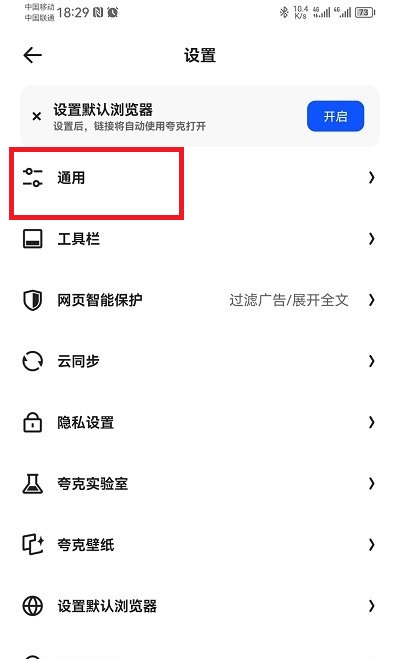
4. Then select the [UA] setting option in the general settings;

5. Finally, click the PC icon to enter the picture viewing mode.
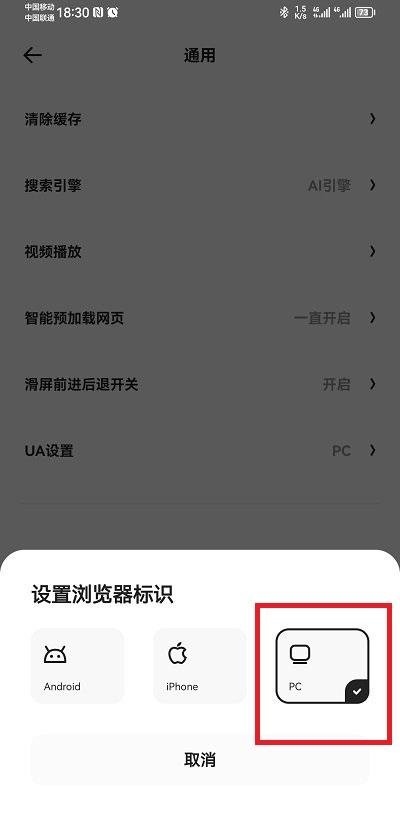
The above is the detailed content of How to turn on the picture viewing mode in Quark APP. For more information, please follow other related articles on the PHP Chinese website!
Related articles
See more- How to decompress files from Quark Cloud Disk for free
- How to open magnetic files in Quark Browser
- How to clear Quark network disk storage space
- How to use Quark Browser in landscape orientation? How to enable landscape mode?
- What should I do if Quark Browser cannot access the website? How to solve the problem that Quark Browser website cannot be accessed

