Home >Software Tutorial >Mobile Application >How to set audience anonymity on Kuaishou Live Companion
How to set audience anonymity on Kuaishou Live Companion
- 王林forward
- 2024-04-01 19:31:201240browse
php editor Strawberry will introduce to you how to set audience anonymity on Kuaishou live broadcast. Kuaishou Live is a popular live broadcast platform. In order to protect the privacy of viewers, the platform provides an anonymous function. Viewers can choose to watch the live broadcast anonymously in the live broadcast room without worrying about the leakage of personal information. Setting up audience anonymity is as simple as finding the option in your live broadcast settings and turning it on. By turning on audience anonymity, live broadcast hosts will be able to better protect the privacy of their viewers and improve the live broadcast experience. Let’s learn how to set up audience anonymity to bring better protection and experience to your live broadcast!

How to set audience anonymity on Kuaishou Live Companion
Answer:Just turn on audience anonymity in the live broadcast
Details description:
1. Open the software and click [ ] below.

2. Click [Live Broadcast].

3. Select [More].

4. Scroll down to find and turn on the switch of [Audience Anonymous].
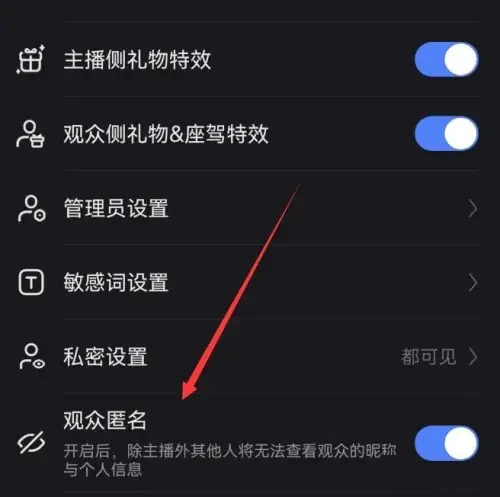
The above is the detailed content of How to set audience anonymity on Kuaishou Live Companion. For more information, please follow other related articles on the PHP Chinese website!
Related articles
See more- How to play movies and TV shows on Kuaishou Live Broadcast
- How to play Kuaishou live broadcast with wheat
- How to start Kuaishou live broadcast
- How to use a small yellow cart to sell things on Kuaishou Live Broadcast?
- What are the benefits of clicking red hearts on Kuaishou live broadcast? Can Little Red Hearts be cashed out?

