php editor Xiaoxin will introduce to you how to delete Google Maps history. When using Google Maps, our history will be automatically recorded, which is not very friendly to privacy protection. If you don’t want others to view your map usage records, or want to clear your previous history, then you need to know how to delete Google Maps history. This article will introduce in detail how to easily delete Google Maps history on both the computer and mobile phones.
Google Maps Google Maps Clear History Steps and Process
1. Open the Google Maps APP and click on the personal avatar next to the search box;

2. Find the [Settings] option on the account information page.

#3. Find [Map History] in the settings list.

#4. You can see the delete button on the history page, select the record you want to delete, and finally confirm the deletion.

The above is the detailed content of How to delete Google Maps history. For more information, please follow other related articles on the PHP Chinese website!
 qq浏览器删除的历史记录怎么找回 在浏览器找回查删掉的历史记录Mar 12, 2024 pm 10:25 PM
qq浏览器删除的历史记录怎么找回 在浏览器找回查删掉的历史记录Mar 12, 2024 pm 10:25 PM大家没事的时候,都是会在这一款QQ浏览器APP上进行上网冲浪的,没事的时候,都能够看到各种各样的一些网址,所能发现的一些资讯特别的多,更好的获取到你们所要的一些信息资讯,当然大家在这里看完的这一些资讯,你们浏览的这些记录,统统都能够在这保存下来,都是变成了对应的历史记录,知道自己曾经看过的一些网站,浏览了一些什么样的资讯哦,及时的帮助大家进行复盘,要么大家不小心误删了自己的这一些上网的历史记录,都是不需要担心的,平台上是允许大家选择找回这一些历史记录,下面带来的就是关于恢复删除历史记录的方法
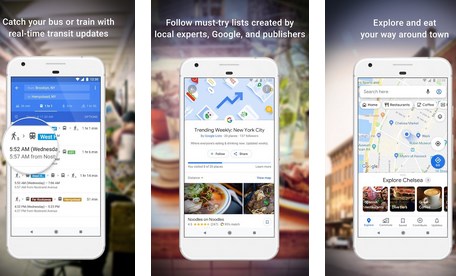 谷歌地图离线地图使用方法说明Mar 19, 2024 pm 01:10 PM
谷歌地图离线地图使用方法说明Mar 19, 2024 pm 01:10 PM谷歌地图离线地图如何使用?谷歌地图APP里面功能十分丰富,比如支持离线地图功能,在离线状态下也能使用地图服务,下面小编带来谷歌地图离线地图使用指南,各位用户们来看看吧。1、页面右上角点击自己的头像2、个人账号页面选择【离线地图】功能3、选择一下自己的地图,需要提前下载地图之后才能使用离线地图功能4、找到地图之后点击下载,等待地图下载完成5、最后在离线地图页面列表中能够看到下载好的地图,点击进行使用即可
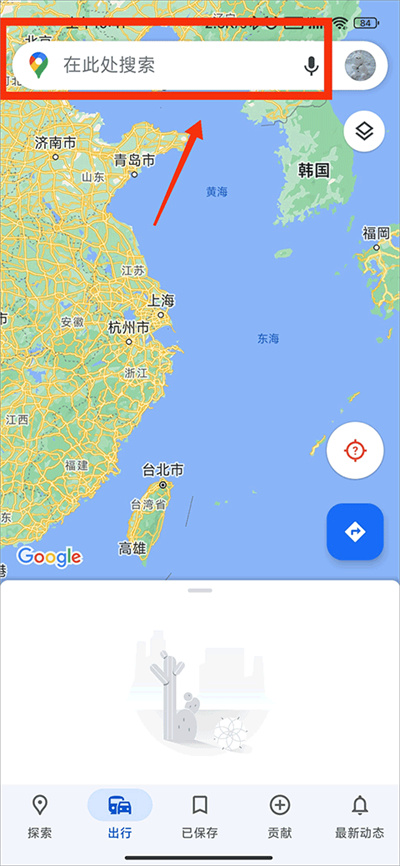 谷歌地图手机版怎么设置3D地图Apr 01, 2024 pm 04:26 PM
谷歌地图手机版怎么设置3D地图Apr 01, 2024 pm 04:26 PM谷歌地图3D模式备受用户青睐,因为它能够以更立体的方式呈现地图信息,让用户清晰地查看所在位置,所以本文小编就准备了谷歌地图手机版3D地图模式开启方法,一起学习下吧。谷歌地图手机版3D地图模式开启方法1、首先在上方输入框里面随时想要查看的位置2、找到位置之后,再点击下图所示位置的小图标3、接着在功能菜单里面点击【3D】选项4、选择3D功能开启之后,再点击想要查看的位置,能够看到左下角有一个小窗口,点击窗口放大5、最后我们就能看到3D实时街景了。
 谷歌地图历史记录怎么删除Apr 01, 2024 pm 06:43 PM
谷歌地图历史记录怎么删除Apr 01, 2024 pm 06:43 PM谷歌地图是一款功能强大且易于使用的地图服务应用程序,它能够准确地定位用户所在位置,并提供详细的导航路线规划,帮助用户轻松找到目的地。谷歌地图谷歌地图清理历史记录步骤流程1、打开谷歌地图APP,在搜索框旁边点击个人头像;2、在账号信息页面找到【设置】选项。3、设置列表中找到【地图历史记录】。4、历史记录页面中可以看到删除按钮,选择想要删除的记录,最后确认删除即可。
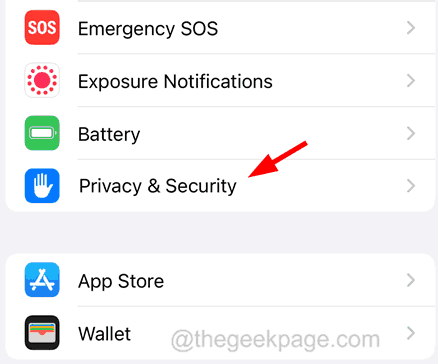 谷歌地图在iPhone上不起作用?这是真正的修复!Jul 09, 2023 pm 03:21 PM
谷歌地图在iPhone上不起作用?这是真正的修复!Jul 09, 2023 pm 03:21 PM在旅行时,大多数智能手机用户碰巧使用该应用程序进行方向指导,而谷歌地图应用程序一直是每个人访问方向的首选应用程序。最近,我们收到了一些iPhone用户的报告,称他们无法在iPhone上使用谷歌地图。它突然停止在他们的iPhone上工作,这对他们产生了巨大的影响,并可能破坏旅行时的乐趣。谷歌地图可能由于以下原因而停止工作。iPhone上设置的日期和时间,时区不正确。iPhone上的内部小错误。谷歌地图应用的技术问题。后台应用程序刷新功能已禁用。定位服务未启用,Google地图也未授予对定位服务的访
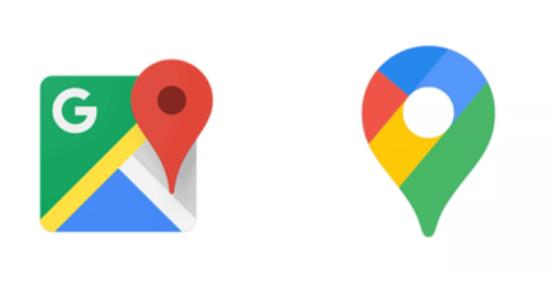 谷歌地图如何查看经纬度Mar 24, 2024 pm 05:31 PM
谷歌地图如何查看经纬度Mar 24, 2024 pm 05:31 PM谷歌地图是可以查看经纬度,那么如何查看经纬度呢?用户们点击一个位置的信息,然后点击查看更多,就能够在里面查看到具体的经纬度信息。这篇查看经纬度方法介绍就能够告诉大家具体的内容,下面就是详细的方法,赶紧看看吧。谷歌地图如何查看经纬度答:点击地点,选择查看详细信息。具体介绍:手机版:1、首先进度地图,选择一个需要查看的位置。2、点击里面的查看全部这个按键。3、就能够看到详细的经纬度了。电脑版:1、首先进入谷歌地图网站。https://www.google.cn2、右击查看需要的位置,点击这儿有什么。
 谷歌地图怎么离线地图Apr 01, 2024 pm 05:46 PM
谷歌地图怎么离线地图Apr 01, 2024 pm 05:46 PM谷歌地图APP拥有丰富多样的功能,其中之一就是支持离线地图功能。即使在没有网络连接的情况下,用户仍然可以轻松地使用地图服务,下文就是这个模式开启方法,让我们一起看看吧。谷歌地图离线地图模式设置教程1、页面右上角点击自己的头像2、个人账号页面选择【离线地图】功能3、选择一下自己的地图,需要提前下载地图之后才能使用离线地图功能4、找到地图之后点击下载,等待地图下载完成5、最后在离线地图页面列表中能够看到下载好的地图,点击进行使用即可
 谷歌地图如何查看历史地图Mar 23, 2024 pm 08:16 PM
谷歌地图如何查看历史地图Mar 23, 2024 pm 08:16 PM谷歌地图是可以查看历史地图的,那么如何查看历史地图呢?用户们点击谷歌地图里的历史图标,然后选择一个时间段,就能够查看当时的地图情况。这篇查看经纬度方法介绍就能够告诉大家具体的内容,下面就是详细的方法,赶紧看看吧。谷歌地图如何查看历史地图答:点击历史图标,然后选择一个时间段。具体介绍:1、首先点击地图上面的历史按键。2、之后拖动左上的时间条。3、比如这是1984的上海场景。4、下面是现在的上海场景。


Hot AI Tools

Undresser.AI Undress
AI-powered app for creating realistic nude photos

AI Clothes Remover
Online AI tool for removing clothes from photos.

Undress AI Tool
Undress images for free

Clothoff.io
AI clothes remover

AI Hentai Generator
Generate AI Hentai for free.

Hot Article

Hot Tools

mPDF
mPDF is a PHP library that can generate PDF files from UTF-8 encoded HTML. The original author, Ian Back, wrote mPDF to output PDF files "on the fly" from his website and handle different languages. It is slower than original scripts like HTML2FPDF and produces larger files when using Unicode fonts, but supports CSS styles etc. and has a lot of enhancements. Supports almost all languages, including RTL (Arabic and Hebrew) and CJK (Chinese, Japanese and Korean). Supports nested block-level elements (such as P, DIV),

Dreamweaver CS6
Visual web development tools

SublimeText3 Mac version
God-level code editing software (SublimeText3)

SublimeText3 Linux new version
SublimeText3 Linux latest version

SublimeText3 English version
Recommended: Win version, supports code prompts!






