PHP editor Zimo will introduce to you today how to turn off the Taobao reminder function. When users shop on Taobao, they often receive various promotional notifications, rush purchase reminders and other red envelope pop-ups, which may sometimes feel disturbing. Don’t worry, you just need to turn off the corresponding reminder switch in the Taobao APP settings to get rid of these red envelope pop-ups. Next, let’s take a look at the specific steps!
List of steps to turn off red envelope reminders on Taobao
1. Open the personal center of Taobao APP and select the [Settings] button to enter the page.
2. Find the [Message Notification] option. Here you can select the message push switch. Find the red envelope message and turn off the switch.

3, or you can turn off the notification permission of Taobao APP through the settings page of your mobile phone, so that all messages from Taobao will not enter the push, and can only be turned on after it is turned on. See.
4. Users can set what types of messages they want to receive, which will make it more convenient to use and avoid harassment of invalid messages.

The above is the detailed content of How to turn off red envelope reminder on Taobao. For more information, please follow other related articles on the PHP Chinese website!
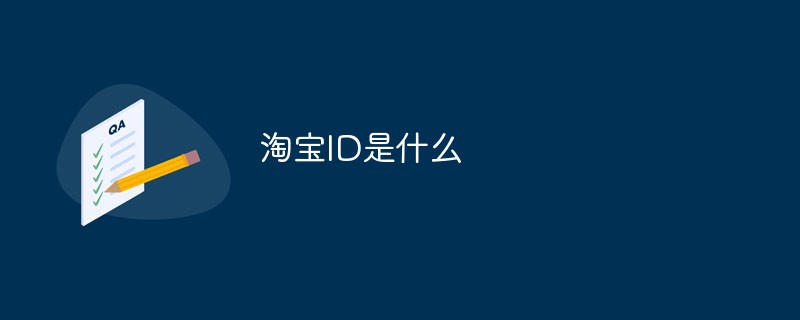 淘宝ID是什么Nov 02, 2022 pm 04:00 PM
淘宝ID是什么Nov 02, 2022 pm 04:00 PM淘宝ID就是淘宝的账户名(账号名、会员名),是指成功注册淘宝时填写的会员或用户名;淘宝ID还可以称为淘宝会员名字、阿里旺旺名、淘宝账号登录名等。在跟卖家沟通的时候会显示淘宝会员名,就是淘宝id;在购物时能更方便查找到聊天记录,订单信息之类的,方便办理退货换货的售后服务。
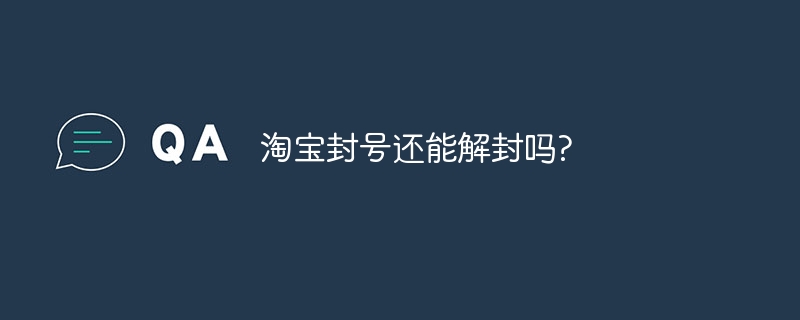 淘宝封号还能解封吗?Nov 15, 2023 pm 02:24 PM
淘宝封号还能解封吗?Nov 15, 2023 pm 02:24 PM淘宝封号能解封。其解封方法如下:1、申诉解封,通过淘宝的申诉渠道提交申诉请求。在申诉中,用户需要提供相关证据和解释,说明自己的行为符合淘宝的规定,并承诺遵守规定;2、联系客服,客服人员会根据实际情况进行审核和处理,并给予相应的建议和指导;3、整改行为,在解封申诉或联系客服时,用户可以说明自己已经认识到错误,并给出具体的整改方案和承诺。
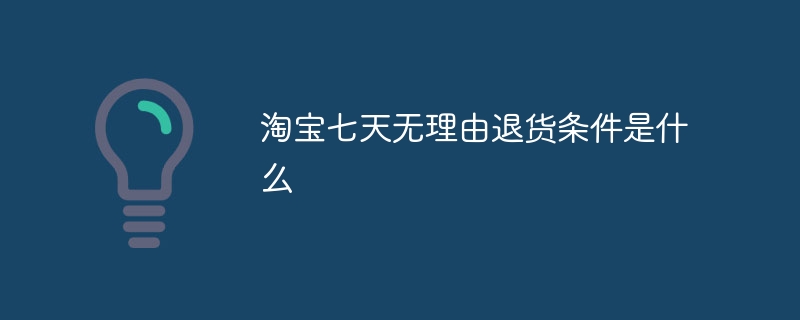 淘宝七天无理由退货条件是什么Aug 31, 2023 pm 02:30 PM
淘宝七天无理由退货条件是什么Aug 31, 2023 pm 02:30 PM淘宝七天无理由退货条件是商品必须是支持七天无理由退货、商品必须保持原样、商品必须是正品、消费者需要承担退运费和退款方式。详细介绍:1、商品必须是支持七天无理由退货,购买前,消费者需要仔细阅读商品详情页面上的退货政策说明,确认商品是否支持七天无理由退货;2、商品必须保持原样,商品必须保持原包装完好无损,并且没有使用过;3、商品必须是正品等等。
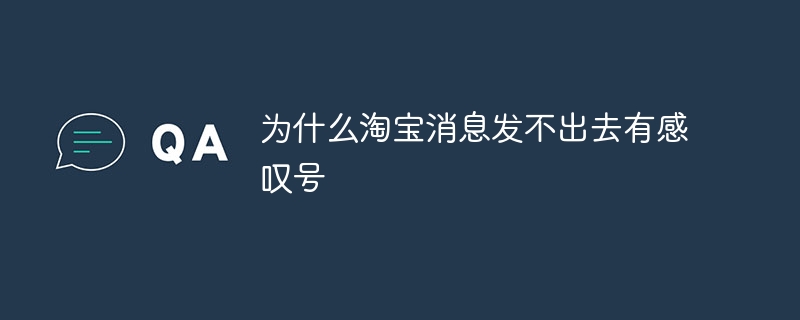 为什么淘宝消息发不出去有感叹号Nov 22, 2023 pm 04:01 PM
为什么淘宝消息发不出去有感叹号Nov 22, 2023 pm 04:01 PM淘宝消息发不出去有感叹号可能是由于网络连接、账号设置、消息内容或系统问题引起的。其解决方法如下:1、网络连接问题,检查网络连接、关闭防火墙或代理;2、账号设置问题,检查账号状态跟设置;3、消息内容问题,确保消息内容符合淘宝平台的规定或者检查消息内容,避免使用敏感词汇;4、系统问题,更新版本过一段时间再发。
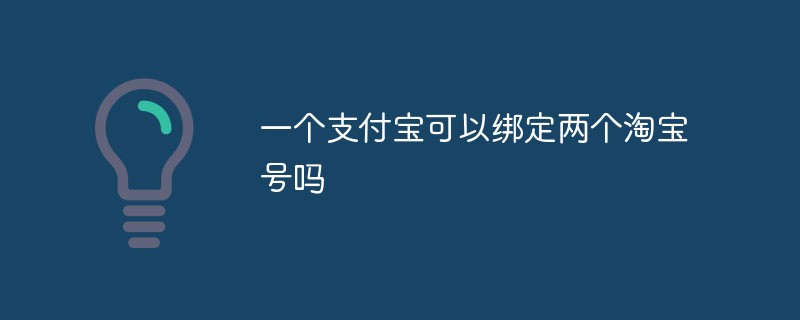 一个支付宝可以绑定两个淘宝号吗Mar 02, 2023 pm 04:43 PM
一个支付宝可以绑定两个淘宝号吗Mar 02, 2023 pm 04:43 PM一个支付宝不可以绑定两个淘宝号。淘宝和支付宝是一对一的关系,支付宝账户和淘宝账户只能进行一对一的绑定,不能绑定多个,但是淘宝可以换绑支付宝;淘宝账户绑定了认证过的支付宝账户,则意味着其淘宝ID通过了支付宝认证。换绑方法:1、打开淘宝app,在“我的”页面点击右上角的“设置”图标;2、在设置页面点击“账号与安全”;3、选择“支付宝账号”;4、点击“更换支付宝绑定”即可。
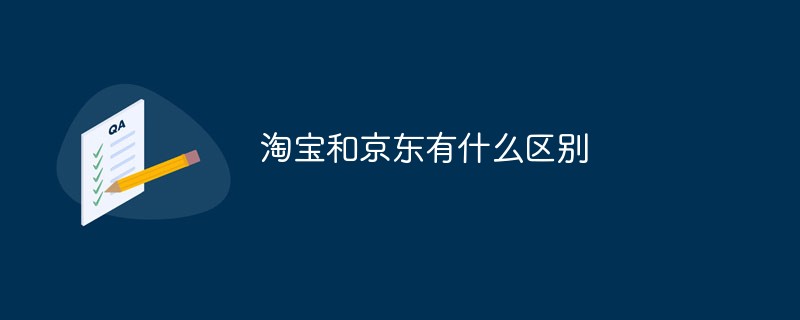 淘宝和京东有什么区别Aug 18, 2022 pm 05:47 PM
淘宝和京东有什么区别Aug 18, 2022 pm 05:47 PM区别:1、淘宝网是C2C网购平台,而京东是B2C平台。2、京东采用得是价值链整合模式,淘宝则采用的是开放平台模式。3、京东采用自买自卖的模式,赚取商品中间的差价,通过低收益来获取规模化的销量;淘宝则并不参与商品的实际销售和服务,商品的销售以及服务都是由淘宝卖家直接负责的。4、京东有自己的物流平台,采用的是分布式库存管理;淘宝依赖于第三方物流平台,采用的是集约式库存管理。
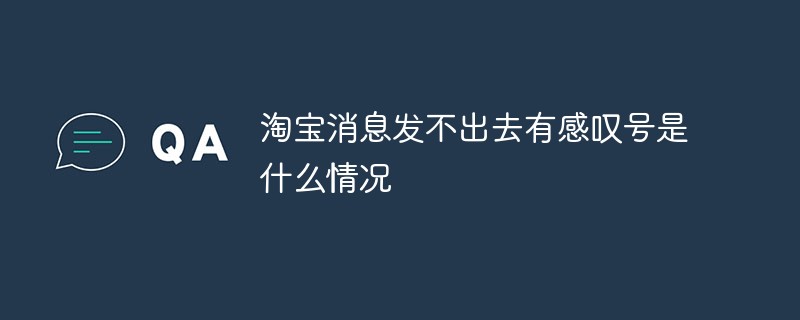 淘宝消息发不出去有感叹号是什么情况Mar 27, 2023 am 11:53 AM
淘宝消息发不出去有感叹号是什么情况Mar 27, 2023 am 11:53 AM淘宝消息发不出去有感叹号的原因:1、群发大量广告垃圾信息或者营销信息;2、没有进行实人认证,需要尽快进行实名认证;3、当天对陌生人发送太多消息;4、发送内容涉及账号密码等信息;5、发送内容含有影响社会风气等。
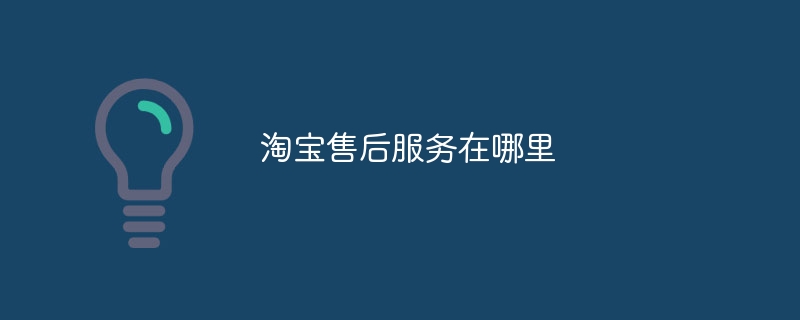 淘宝售后服务在哪里Nov 14, 2023 pm 04:55 PM
淘宝售后服务在哪里Nov 14, 2023 pm 04:55 PM淘宝售后服务在我的订单里面。详细介绍:1、宝客户端,:打开淘宝客户端,点击“我的淘宝”,然后选择“已买到的宝贝”,找到需要售后服务的订单,点击进入订单详情页面,可以在页面底部找到“退款/售后”入口,根据流程操作进行售后申请;2、网站,在电脑上登录淘宝官网,点击“已买到的宝贝”进入订单列表,找到需要售后服务的订单,点击订单号进入订单详情页面,可以在页面底部找到“退款/售后”入口。


Hot AI Tools

Undresser.AI Undress
AI-powered app for creating realistic nude photos

AI Clothes Remover
Online AI tool for removing clothes from photos.

Undress AI Tool
Undress images for free

Clothoff.io
AI clothes remover

AI Hentai Generator
Generate AI Hentai for free.

Hot Article

Hot Tools

Zend Studio 13.0.1
Powerful PHP integrated development environment

MinGW - Minimalist GNU for Windows
This project is in the process of being migrated to osdn.net/projects/mingw, you can continue to follow us there. MinGW: A native Windows port of the GNU Compiler Collection (GCC), freely distributable import libraries and header files for building native Windows applications; includes extensions to the MSVC runtime to support C99 functionality. All MinGW software can run on 64-bit Windows platforms.

mPDF
mPDF is a PHP library that can generate PDF files from UTF-8 encoded HTML. The original author, Ian Back, wrote mPDF to output PDF files "on the fly" from his website and handle different languages. It is slower than original scripts like HTML2FPDF and produces larger files when using Unicode fonts, but supports CSS styles etc. and has a lot of enhancements. Supports almost all languages, including RTL (Arabic and Hebrew) and CJK (Chinese, Japanese and Korean). Supports nested block-level elements (such as P, DIV),

Notepad++7.3.1
Easy-to-use and free code editor

Atom editor mac version download
The most popular open source editor





