Home >Software Tutorial >Mobile Application >How to record running track in keep
How to record running track in keep
- 下次还敢Original
- 2024-04-01 16:36:131418browse
Using Keep to record running tracks only requires 5 steps: 1. Open Keep and start running; 2. Keep the phone steady; 3. End the run; 4. View the running track; 5. (Optional) Save or share trajectory.
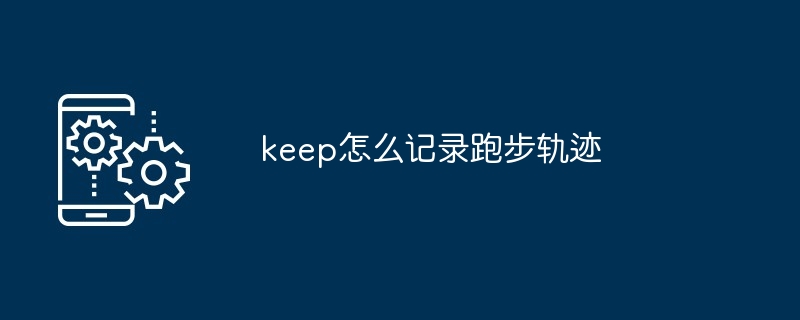
How to use Keep to record running tracks
Step one: Open the Keep app and start running
Click the "Run" button on the Keep homepage, select outdoor mode and start running.
Step 2: Keep the phone steady
During the run, hold the phone steadily in your hand or place it in your arm bag. This will ensure that the GPS records your tracks accurately.
Step 3: End the run
After completion, click the "End" button in the upper right corner of the screen to end the run.
Step 4: View running track
After the run, you can view your track in Keep’s running record. Click the "Map" icon to view a map of the trajectory.
Step 5: Save or share the track (optional)
If you want to save the track, click the "Save" button in the upper right corner of the screen to save the track to your device. You can also click the "Share" button to share the track with your friends or social media.
Tips:
- In areas with weak signals, GPS may not be able to accurately record tracks.
- Make sure your phone has enough battery, as GPS consumes a lot of battery.
- If your tracks are inaccurate, try clearing Keep's cached data or reinstalling the app.
The above is the detailed content of How to record running track in keep. For more information, please follow other related articles on the PHP Chinese website!
Related articles
See more- Can I open a window without paying 500 on Douyin? What are the most popular products on Douyin's window display?
- How to make your own emoticons for beauty camera How to make your own emoticons
- How to modify Douyin restaurant reviews
- How to view favorites in AcFun_AcFun tutorial to view favorites
- Where to open Baidu Maps Time Machine

