Home >Software Tutorial >Mobile Application >How to open barrage in Kuaishou Express Edition
How to open barrage in Kuaishou Express Edition
- WBOYWBOYWBOYWBOYWBOYWBOYWBOYWBOYWBOYWBOYWBOYWBOYWBforward
- 2024-04-01 16:26:181168browse
php editor Xiaoxin brings you a tutorial on how to open the fast version of barrage. Kuaishou Express Edition is a streamlined version launched by Kuaishou, which is lighter and smoother and is deeply loved by the majority of Kuaishou users. However, the speed version's opening method of barrage is also different from that of the ordinary version. Many users do not know how to open barrage, which affects the viewing experience. Therefore, this article will introduce in detail how to turn on the barrage function of Kuaishou Express Edition, so that everyone can easily enjoy the joyful experience of Kuaishou Express Edition.
List of steps to open barrage in Kuaishou Express Edition
First click to open the shortcut on your phone to enter the interface, click [Me] in the lower right corner to switch to the personal center interface, and then Click on the icon with three small dots in the upper right corner to open it.

#2. A window will pop up at the bottom of the page. Find the [Settings] function in it and click to open it.

#3. There is a [General Settings] on the settings page, click on it to enter.
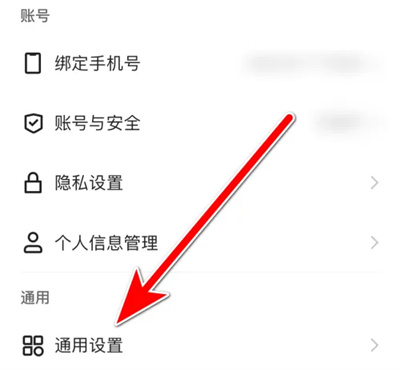
4. Next, find [Turn on barrage function] on the general settings page, click the corresponding switch button behind it, and set the button to colored on. status.
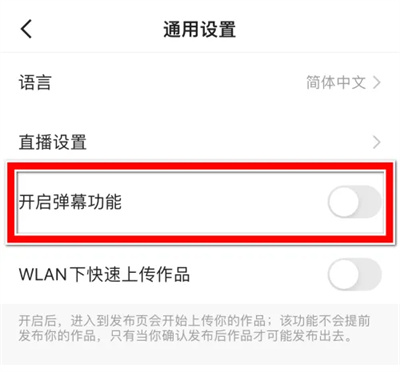
The above is the detailed content of How to open barrage in Kuaishou Express Edition. For more information, please follow other related articles on the PHP Chinese website!
Related articles
See more- How to download and install the computer version of Kuaishou on the desktop in 2023 How to download and install the fast version of Kuaishou on the computer
- How to add widgets to Kuaishou Express Edition? Introduction to adding methods
- How to change the password of Kuaishou Express Edition? Introduction to the modification method
- How to deauthorize Kuaishou Express Edition
- Can Kuaishou Express Edition make money?

