Home >Software Tutorial >Mobile Application >How to set the home location on Amap_Where to set the home location on Amap
How to set the home location on Amap_Where to set the home location on Amap
- WBOYWBOYWBOYWBOYWBOYWBOYWBOYWBOYWBOYWBOYWBOYWBOYWBforward
- 2024-04-01 15:56:331909browse
php editor Banana will introduce to you a method to set the location of your home on Amap. Amap is a powerful navigation application that not only helps us navigate to our destination, but also sets the location of our home for quick return. Setting the location of your home is as simple as long-pressing the screen on the map and selecting "Set as Home". In this way, you can directly select home as your destination the next time you navigate, which greatly facilitates travel. Moreover, you can also set multiple home locations in Amap, such as home and company locations, to achieve a more intelligent navigation experience.
1. First open the Amap page, click [Settings], as shown below:

2. Click [...] to modify the location, as shown below As shown in the picture:

3. Enter your home address and confirm. As shown below:
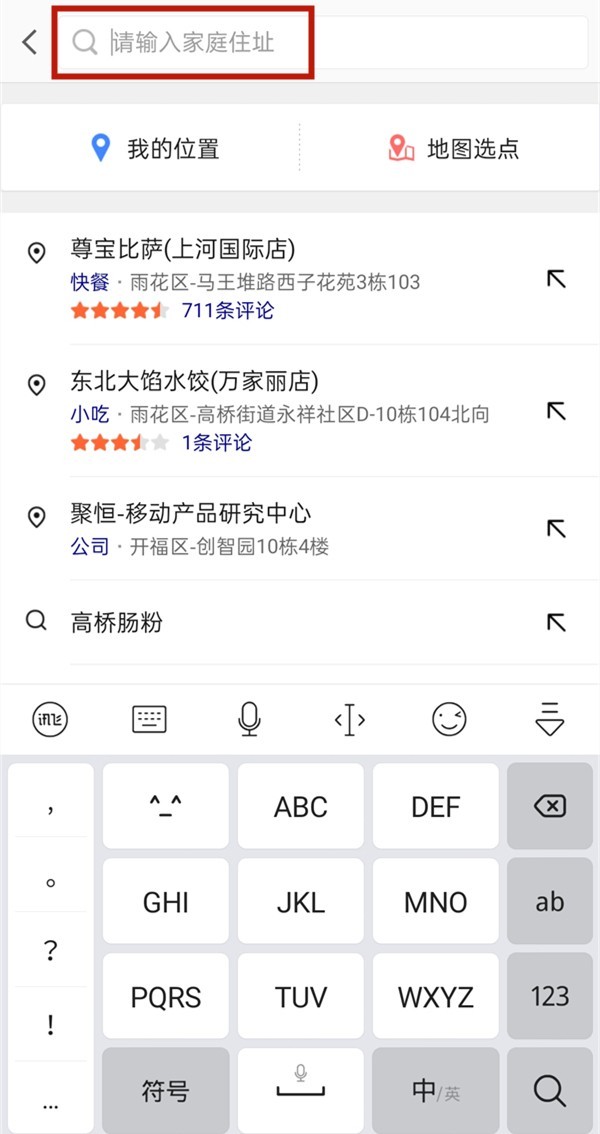
The above is the detailed content of How to set the home location on Amap_Where to set the home location on Amap. For more information, please follow other related articles on the PHP Chinese website!
Related articles
See more- Gaode Map-Delete multiple specified point markers
- What is render.js? How to use it to draw Amap in UNiAPP?
- A brief analysis of how to introduce Amap into mini programs
- How to use the koa framework in node to call the Gaode map interface
- Interpretation of Amap API documentation: Java code to implement bus online running status query

