Home >Software Tutorial >Mobile Application >How to delete your own reviews on Meituan
How to delete your own reviews on Meituan
- 下次还敢Original
- 2024-04-01 15:48:121310browse
Users on Meituan can delete reviews by themselves. The specific steps are as follows: Open the Meituan APP and log in to the account. Click "My" → "My Reviews". Find the review you want to delete. Click "More" → "Delete Review". Just confirm the deletion.
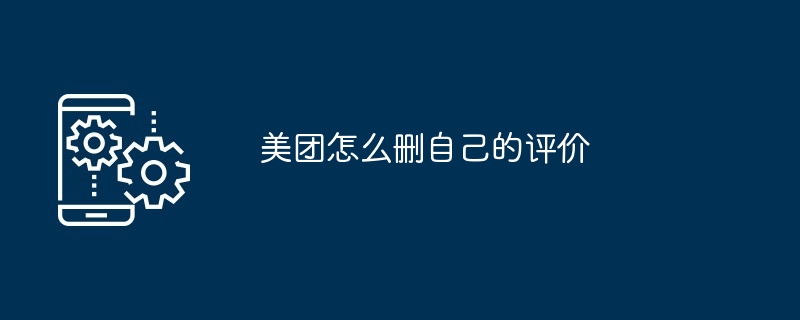
How to delete personal reviews on Meituan
The reviews left on Meituan can be written by users Delete yourself. The following are the detailed steps:
Step 1: Open Meituan APP
- Open Meituan APP on your mobile phone and log in to your account.
Step 2: Click "My"
- In the navigation bar at the bottom of the APP homepage, click "My".
Step 3: Enter "My Reviews"
- On the "My" page, click "My Reviews".
Step 4: Find the review you want to delete
- On the "My Reviews" page, find the review you want to delete.
Step 5: Click "More"
- On the review details page, click the "More" button in the upper right corner.
Step 6: Select "Delete Review"
- In the pop-up menu, select the "Delete Review" option.
Step 7: Confirm deletion
- In the confirmation dialog box, click the "Confirm deletion" button.
After successful deletion, your evaluation will disappear from the Meituan platform. It should be noted that deletion of reviews is irreversible, and once deleted, it cannot be recovered.
The above is the detailed content of How to delete your own reviews on Meituan. For more information, please follow other related articles on the PHP Chinese website!
Related articles
See more- How to follow friends in Qimao's free novel_How to follow friends in Qimao's free novel
- How to check the user agreement of WeChat Reading_How to check the user agreement of WeChat Reading
- How to set the status of 58.com_58.cn setting status tutorial
- How to check the release time of 58.com? Tutorial on checking the release time of 58.com
- How to exit 58.com_58.com exit tutorial

