Home >Software Tutorial >Mobile Application >How to recover deleted chat history on WeChat
How to recover deleted chat history on WeChat
- 下次还敢Original
- 2024-04-01 14:21:141198browse
There are three ways to recover deleted WeChat chat records: Recover from WeChat cloud (only if automatic backup is turned on). Restore from local backup (confirm that it has been backed up and use it after uninstalling and reinstalling WeChat). Use a third-party recovery tool like iMyFone D-Back or FoneLab.
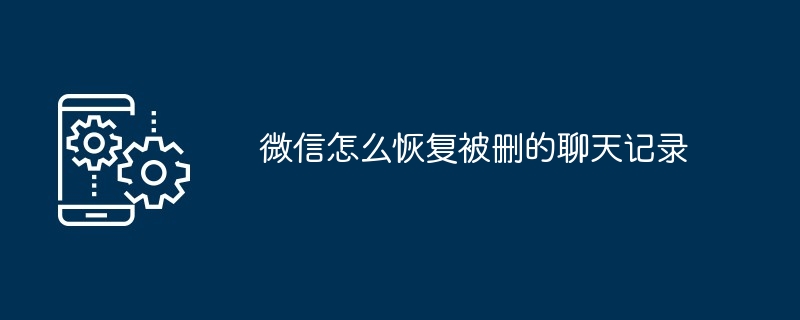
How to recover deleted WeChat chat history
Method 1: Recover from WeChat cloud
- Make sure your device is connected to the internet.
- Open WeChat and click "Me" > "Settings" > "Chat" > "Chat History Backup and Migration" > "Restore Chat History".
- Select the backup date and click "Restore".
Method 2: Restore from local backup
- Confirm that your chat history has been backed up locally.
- Uninstall and reinstall WeChat.
- On the login interface, click "Log in using other methods" > "Restore through local backup".
- Select the backup file and click "Restore".
Method three: Recover from third-party recovery tool
- Download a third-party recovery tool from the app store, such as "iMyFone D-Back" or "FoneLab".
- Follow the software instructions to connect the device to the computer.
- Select "WeChat Chat History" and scan the device.
- Preview and select the chat history you want to recover.
Warm reminder:
- WeChat cloud recovery can only be used when WeChat automatic backup is turned on.
- Local backup files are usually stored in the "/sdcard/tencent/MicroMsg/Backup" directory.
- Using third-party recovery tools may require payment.
- The recovery process may take some time, especially if the chat history is large.
The above is the detailed content of How to recover deleted chat history on WeChat. For more information, please follow other related articles on the PHP Chinese website!
Related articles
See more- How to follow friends in Qimao's free novel_How to follow friends in Qimao's free novel
- How to check the user agreement of WeChat Reading_How to check the user agreement of WeChat Reading
- How to set the status of 58.com_58.cn setting status tutorial
- How to check the release time of 58.com? Tutorial on checking the release time of 58.com
- How to exit 58.com_58.com exit tutorial

