Home >Software Tutorial >Mobile Application >How to check the fare record in Amap Taxi_Tutorial on checking the fare record in Amap Taxi
How to check the fare record in Amap Taxi_Tutorial on checking the fare record in Amap Taxi
- 王林forward
- 2024-04-01 14:16:29848browse
php editor Xigua brings you the tutorial "How to check the fare record of Amap Taxi". In the daily process of taking a taxi, it is very important to understand the cost record of each trip, which can help us understand the cost situation and manage the budget easily. Through the AutoNavi Taxi app, users can easily view the cost record of each taxi ride, allowing you to understand your travel expenses at a glance. Next, we will introduce in detail how to view fare records in AutoNavi Taxi to make your taxi experience more convenient and worry-free.
1. First open the Gaode map.
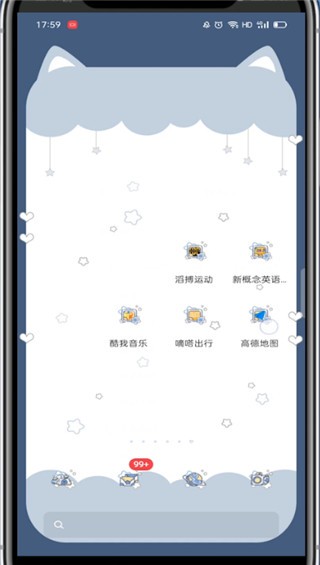
2. Click My in the lower right corner.

3. Find the taxi in the order and enter.

4. Find the record you want to view and enter it.
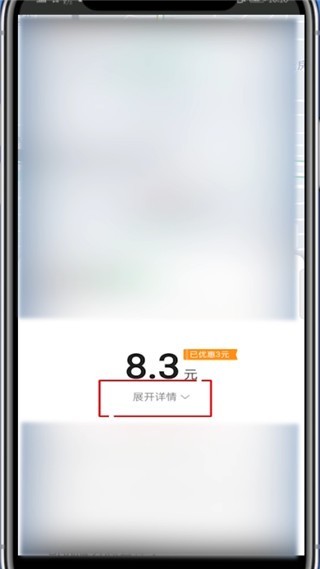
5. Click to expand the details to view
The above is the detailed content of How to check the fare record in Amap Taxi_Tutorial on checking the fare record in Amap Taxi. For more information, please follow other related articles on the PHP Chinese website!
Related articles
See more- Extracting the longitude and latitude coordinates of administrative region boundaries from Amap and Baidu maps based on JavaScript
- Gaode Map-Delete multiple specified point markers
- Analysis of WeChat Mini Program Amap SDK
- How to call the Amap API through Java code to implement the surrounding search function
- What is the principle of the AMAP map's curve reminder for oncoming traffic?

