Home >Software Tutorial >Mobile Application >How to check interesting travel routes on Amap - How to check interesting travel routes on Amap
How to check interesting travel routes on Amap - How to check interesting travel routes on Amap
- PHPzforward
- 2024-04-01 13:46:441418browse
php editor Banana recommends, how to check interesting travel routes on Amap? Amap provides a convenient query function. After entering the destination in the search box, click Search to display multiple route options. Users can choose the most appropriate route based on real-time traffic conditions and estimated arrival time. At the same time, Amap also supports walking, cycling, bus and other travel modes to meet different needs. Hurry up and open Amap and plan your travel route!
1. Open the Gaode map.
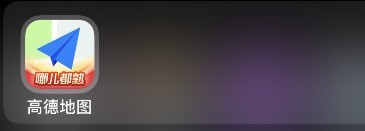
2. Enter Quyou in the search box.
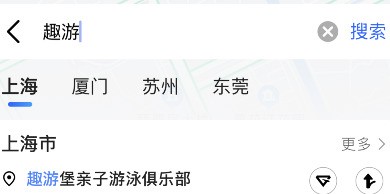
3. You can see various interesting travel routes.
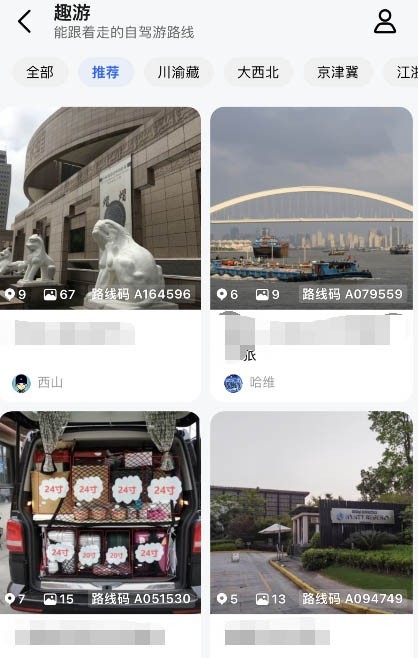
4. Click to view route details.
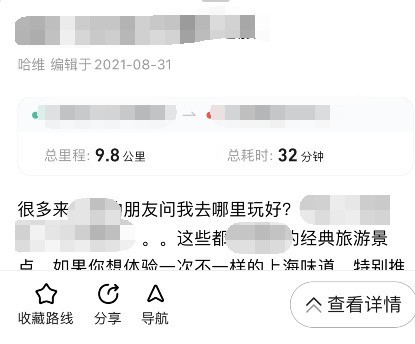
The above is the detailed content of How to check interesting travel routes on Amap - How to check interesting travel routes on Amap. For more information, please follow other related articles on the PHP Chinese website!
Related articles
See more- Use of Amap WEB version
- A must-read for Java developers: How to obtain administrative district boundary data for administrative division query on Amap
- Amap API document analysis: Java implements offline map download function
- How to view real-time street view in Amap?
- How to open the panoramic map of Amap

