Home >Software Tutorial >Mobile Application >Tutorial for downloading offline maps from Amap
Tutorial for downloading offline maps from Amap
- WBOYWBOYWBOYWBOYWBOYWBOYWBOYWBOYWBOYWBOYWBOYWBOYWBforward
- 2024-04-01 13:46:042586browse
php editor Xiaoxin introduces you to the tutorial on downloading offline maps from Amap. Nowadays, more and more people are using Amap for navigation, but in some remote areas or places with weak network signals, using online maps can cause problems. The offline map feature helps users continue navigation without an internet connection. This tutorial will guide you on how to download offline maps from Amap, allowing you to conveniently use map navigation services at any time.
1. After opening the Amap, click [Personal Avatar] in the upper left corner.
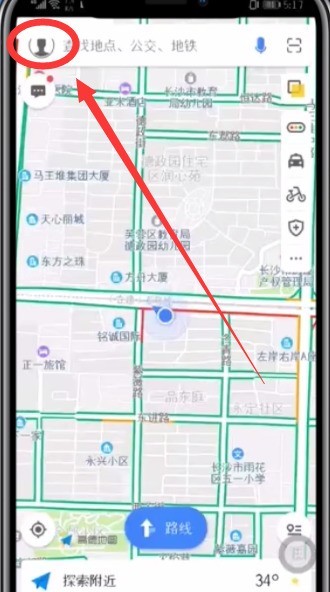
2. Click to open [Offline Map].

3. Click to enter [City List].

Just download the map of the city you want.

The above is the detailed content of Tutorial for downloading offline maps from Amap. For more information, please follow other related articles on the PHP Chinese website!

