Home >Software Tutorial >Computer Software >PS operation tutorial sharing for cracking the maze
PS operation tutorial sharing for cracking the maze
- WBOYWBOYWBOYWBOYWBOYWBOYWBOYWBOYWBOYWBOYWBOYWBOYWBforward
- 2024-04-01 11:41:54806browse
php editor Strawberry brings you a tutorial on how to crack the maze. Maze games have always been loved by players, and solving the maze is one of the most important challenges in the game. In this article, we will share some practical operation tips to help you successfully clear the maze and unlock more exciting game content. Whether you are a newbie or an experienced player, I believe these tips will be helpful to you. Let's explore the wonderful world of maze cracking together!
1. First, import your maze image into it. We use the magic wand tool to select lines at the entrance of the maze.
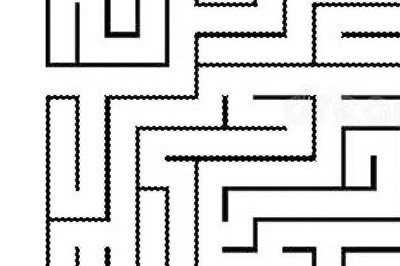
2. Then click [Select]-[Modify]-[Expand]. The amount of expansion depends on the width of your maze road. We set it to 10 here.
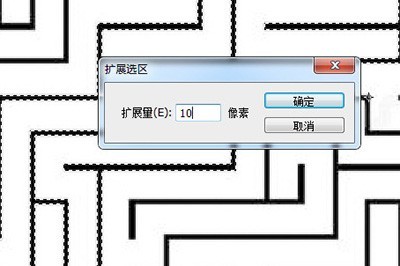
3. Then we create a new layer, set the foreground color, and press ALT DEL to quickly fill it. We can vaguely see the maze being filled with red.
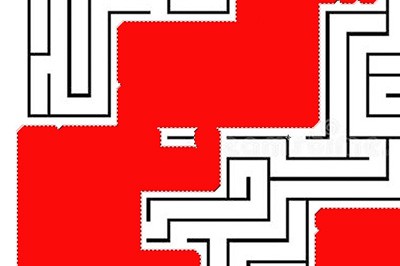
4. We click [Select]-[Modify]-[Shrink] again. The shrinkage amount is half of your previous expansion amount. Here we set it to 5.

5. Finally, we press DEL to delete the red filled part. A road can be seen clearly visible.
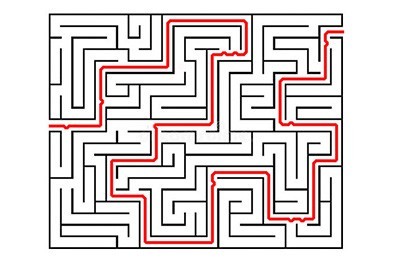
We can use the selection tool to delete the outer roads and the redundant roads inside, so that a clear maze road can be drawn
The above is the detailed content of PS operation tutorial sharing for cracking the maze. For more information, please follow other related articles on the PHP Chinese website!

