Home >Software Tutorial >Mobile Application >How to cancel Douyin close friends
How to cancel Douyin close friends
- DDDOriginal
- 2024-04-01 10:51:232154browse
You can cancel Douyin close friends through the following steps: 1. View the close friends list; 2. Click the settings button next to the close friend's avatar; 3. Select "Cancel Close Friend". Note: After canceling a close friend, the other party will not be able to see content that is only visible to close friends, and both parties will not receive notifications. After canceling, you will need to wait for a period of time before you can add it again.
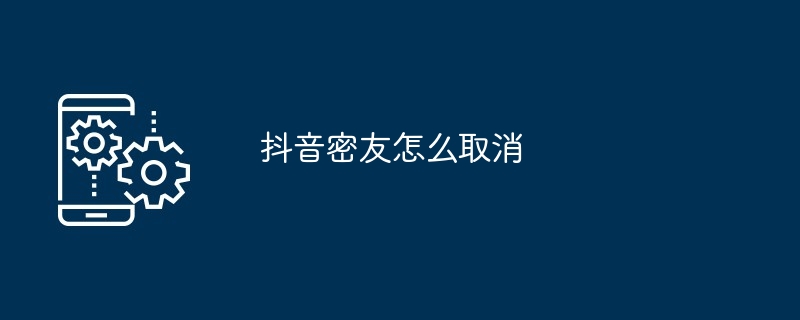
How to cancel Douyin close friends
Step one: View the close friends list
- Open Douyin App and click "Me" in the lower right corner.
- Click the "Settings" icon and select "Privacy Settings."
- In the "Close Friends" option, you can see the list of close friends.
Step 2: Delete close friends
- Find the close friend you want to delete in the close friends list.
- Click the "Settings" button (three dots icon) next to your friend's avatar.
- Click on the "Cancel Close Friend" option.
Step Three: Confirm Cancellation
- The system will pop up a confirmation dialog box asking whether to confirm the cancellation of close friends.
- Click the "Confirm" button to delete the specified close friend.
Note:
- After you cancel the close friend, the other party will not be able to see the content you set to be visible only to close friends.
- After canceling the close friend, both parties will not receive any notification.
- After canceling a close friend, you cannot directly re-add the other party as a close friend. You need to wait for a certain period of time before you can add it again.
The above is the detailed content of How to cancel Douyin close friends. For more information, please follow other related articles on the PHP Chinese website!

