Home >Software Tutorial >Mobile Application >How to set Chinese on Google Chrome on mobile phone
How to set Chinese on Google Chrome on mobile phone
- 王林forward
- 2024-03-31 17:31:24905browse
php editor Xinyi will introduce to you how to set Chinese in Google Chrome on your mobile phone. After opening the browser, click the three dots in the upper right corner, select "Settings", then find the "Language" option, click "Language" and select "Add Language", and then select the Chinese language. After the setting is completed, the browser interface and search results will be displayed in Chinese, allowing you to browse the web and obtain information more conveniently.
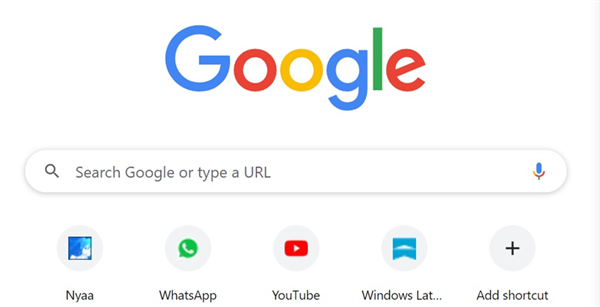
How to set Chinese on Google Chrome on mobile phone
Answer:Click Languages in Advance in Settings of the menu, and select offer to translate in the Chinese (Simplified) drop-down box
Details description:
1. Open the browser and click the [Menu] icon on the upper right.
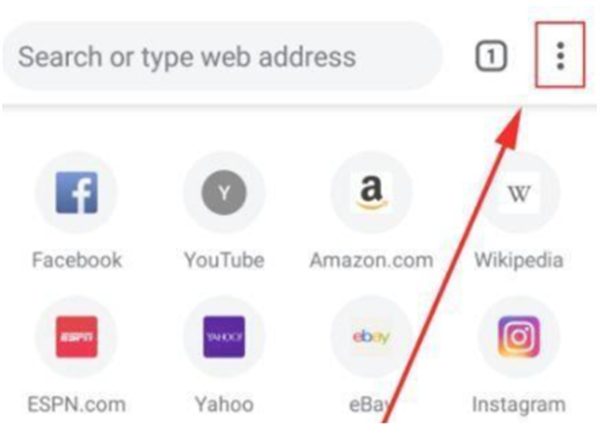
2. Select [Settings] in the drop-down box.
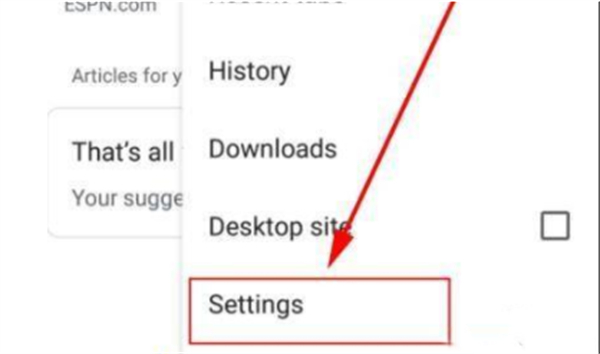
3. Click [Languages] in [Advance].
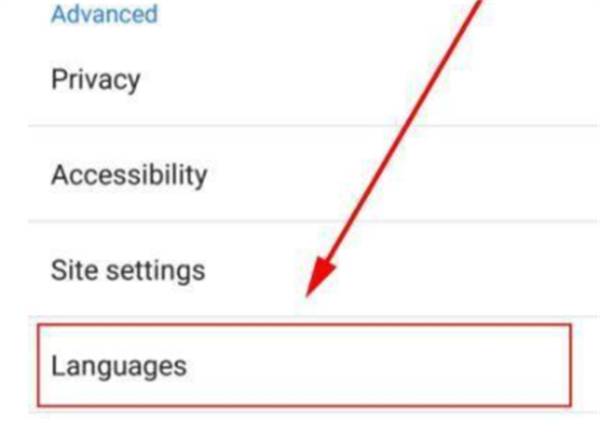
4. After finding [Chinese (Simplified)], click [...] behind it.
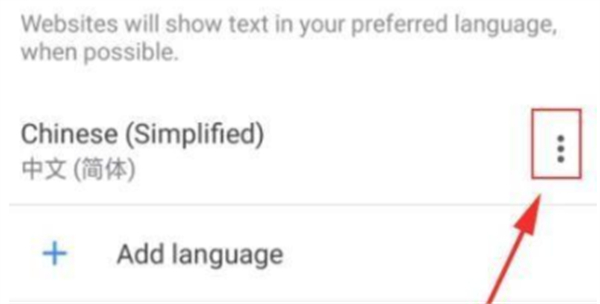
5. Select [offer to translate] to change the browser to Chinese display.
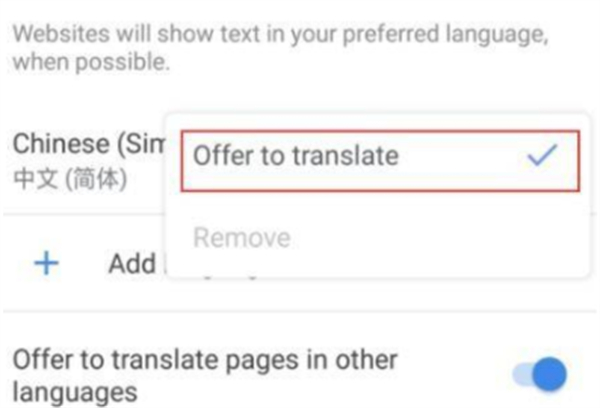
The above is the detailed content of How to set Chinese on Google Chrome on mobile phone. For more information, please follow other related articles on the PHP Chinese website!

