Home >Software Tutorial >Mobile Application >How to display ink weather on Huawei mobile phone desktop
How to display ink weather on Huawei mobile phone desktop
- 王林forward
- 2024-03-31 13:36:45988browse
"How to display ink weather on Huawei mobile phone desktop" is a topic of concern to many Huawei mobile phone users. PHP editor Xinyi will introduce to you how to display ink weather on the desktop of Huawei mobile phones. With simple settings, you can visually check weather conditions on your desktop, conveniently and quickly! Next, let’s learn about the specific steps.

Moji Weather Tutorial
How to display ink weather on Huawei mobile phone desktop
1. First unlock the desktop, long press on a blank area of the desktop, and click on the tool in the window below;

2. Various widgets will appear below;

3. Select your favorite window gadget and click it. The small window will pop up and select [OK];

4. Then enter the page as shown below and select the [Apply] option on the right;
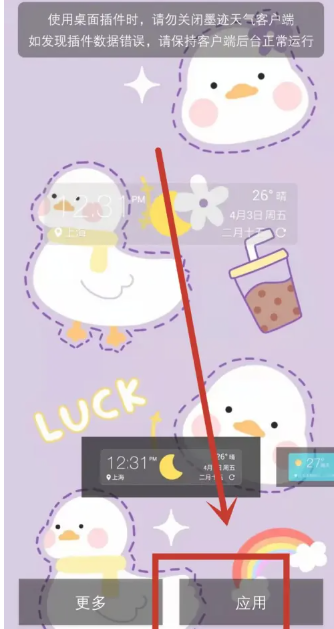
5. Finally, the Moji Weather desktop gadget will appear on the desktop.

The above is the detailed content of How to display ink weather on Huawei mobile phone desktop. For more information, please follow other related articles on the PHP Chinese website!
Related articles
See more- Is hi nova9 pro a Huawei phone?
- Hongmeng OS 4.0.0.118 update: Huawei mobile phone system size reduced, performance improved
- How to enter self-test mode on Huawei mobile phone
- How to wake up Xiaoyi on Huawei mobile phone? Miaoyi understands in seconds: How to use the voice wake-up function on Huawei mobile phone
- How to connect USB to mobile phone The latest detailed tutorial on connecting USB flash drive to Huawei mobile phone

