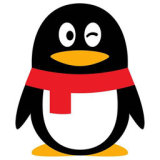QQ是腾讯在中国开发的一款社交应用,用户可用QQ在手机和电脑上聊天。QQ截止目前拥有超过8.2亿用户,是中国最多人使用的社交应用程序之一,有需要的小伙伴快来保存下载体验吧!
qq下载的文件在哪个文件夹
- 下次还敢 2024-03-31 13:15 29149浏览 原创
QQ 下载的文件默认存储在电脑的“Tencent Files[QQ 号]\FileRecv”文件夹中。用户可通过以下步骤更改下载路径:打开 QQ 软件,点击左下角按钮。选择“设置”→“文件传输”→“下载路径设置”。选择“选择文件夹”指定新路径。点击“确定”保存设置。

QQ 下载的文件存储位置
QQ 下载文件默认存储在电脑的以下文件夹中:
Windows 系统
- C:\Users[用户名]\Documents\Tencent Files[QQ 号]\FileRecv
Mac 系统
- /Users/[用户名]/Documents/Tencent Files/[QQ 号]/FileRecv
详细说明:
- 打开 QQ 软件,点击左下角的按钮,选择“文件管理”。
- 在“文件管理”窗口中,点击左上角的“打开下载路径”。
- 系统将自动打开下载文件的文件夹,即上述提到的默认存储位置。
更改下载路径:
如果需要更改 QQ 下载文件的默认存储路径,可以按照以下步骤操作:
- 打开 QQ 软件,点击左下角的按钮,选择“设置”。
- 在“设置”窗口中,选择“文件传输”,然后点击“下载路径设置”。
- 在“下载路径设置”窗口中,选择“选择文件夹”来指定新的下载路径。
- 点击“确定”按钮,保存设置。
注意:
- 虽然 QQ 的默认下载路径是固定的,但用户可以自由更改下载路径。
- 更改下载路径后,QQ 下载的文件将存储在新指定的文件夹中。
- 如果找不到 QQ 下载的文件,可以尝试在默认存储路径中搜索或使用 QQ 的“搜索”功能。
声明:本文内容由网友自发贡献,版权归原作者所有,本站不承担相应法律责任。如您发现有涉嫌抄袭侵权的内容,请联系admin@php.cn核实处理。
上一条:qq下载的文件在手机什么位置
下一条:qq邮箱号码在哪里看
相关文章
查看更多最新文章
查看更多- 中国正规的三大数字货币交易平台(2024国内三大虚拟币交易所)
- 币安Binance交易平台官网入口网址
- 欧易官方下载入口 2025欧易官方手机版下载入口
- 飒漫画如何设置夜间模式-飒漫画app护眼模式开启方法
- 高德地图和Petal地图哪个更新更快?两者POI数据覆盖范围深度比较
- 飒漫画金币怎么获得-飒漫画每日领取金币攻略
- Petal地图和百度地图哪个路线规划更智能?普通人上下班通勤选哪个更方便?
- 高德地图如何解绑手机号-高德地图解除手机绑定步骤详解
- 抖音视频如何快速提升浏览量?有哪些实用技巧增加曝光?
- 驾车导航Petal地图和百度地图哪个离线地图更好用?普通人信号差地区用哪款更可靠?
- 星野app如何创建兴趣小组 星野app的社群管理功能详解
- 抖音如何开通蓝v?抖音开通蓝v有什么好处和功能?
- 抖音草稿如何私信给朋友?私信给朋友怎么看?
-

- JavaScript ES5基础线上课程教学
-
¥0
已抢9534个
抢
-

- PHP新手语法线上课程教学
-
¥0
已抢2831个
抢
-

- 支付宝沙箱支付(个人也能用的支付)
-
¥0
已抢3200个
抢
-

- 新的PHP案例(思考者)1
-
¥0
¥20已抢5105个
抢
-

- 新的PHP案例(思考者
-
¥0
¥20已抢4645个
抢
-

- 麻省理工大佬Python课程
-
¥0
已抢34897个
抢