php Xiaobian Yuzai introduces to you the forced shutdown mechanism of Apple 14 and how to use it. When an abnormal situation occurs on an Apple mobile phone, such as low battery or high temperature, the system will force a shutdown to protect the device. This mechanism has been further strengthened in version 14, improving the security and stability of the device. This article will introduce in detail the principle and usage of the Apple 14 forced shutdown mechanism to help users better understand and use this function.
Introduction to how to use forced shutdown of Apple 14.
Answer: Press and hold the volume adjustment and power buttons to shut down.
Method introduction:
1. In some emergency demand scenarios where a forced shutdown operation must be performed, you should rely on key combinations to manually shut down.
2. Press and hold the volume adjustment and power buttons at the same time. After about 10 seconds, your device will automatically trigger the slider interface before shutting down.

3. In addition to the above forced shutdown method, you can also use regular operating steps to shut down the device for the mobile phone in your hand.
4. You can find the "General" function in the device settings, and then browse down to the lower part to find the shutdown option.
5. You can also try to use the built-in Siri voice assistant in your phone to help shut down the phone. Just say the "shut down" command to Siri.

The above is the detailed content of Introduction to how to use forced shutdown on Apple 14. For more information, please follow other related articles on the PHP Chinese website!
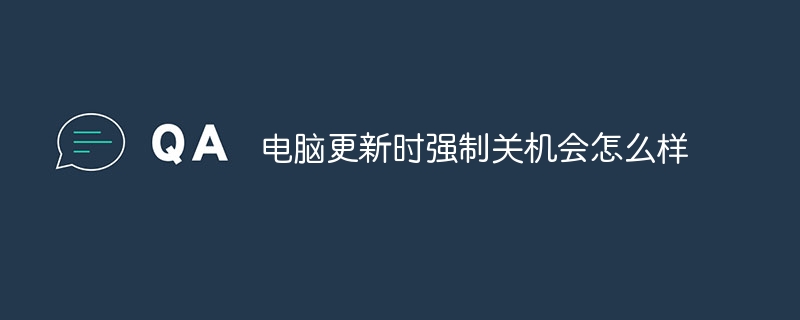 电脑更新时强制关机会怎么样Sep 11, 2023 pm 02:40 PM
电脑更新时强制关机会怎么样Sep 11, 2023 pm 02:40 PM电脑更新时强制关机会导致更新中断、系统不稳定、数据丢失和硬件损坏。详细介绍:1、更新中断,可能会导致正在操作的文件损坏或丢失;2、系统不稳定,导致系统的一些组件和设置不一致,从而影响系统的稳定性;3、数据丢失,导致正在操作的文件损坏或丢失;4、硬件损坏,可能会导致硬件的异常运行或过热。长期以来,这可能会导致硬件的损坏或故障。
 win10强制关机方法Jan 02, 2024 pm 04:31 PM
win10强制关机方法Jan 02, 2024 pm 04:31 PM很多小伙伴在玩电脑的时候都会遇到死机的情况,这个时候就需要将电脑关闭重新启动,那么才能强制关机呢?下面就给大家带来了详细操作方法一起看看吧。win10企业版和专业版有什么区别:1、如果死机了什么都不能动就长按电源键直到关机再重启即可。2、如果鼠标能动就直接点击左下角开始按下电源按钮点击“关机”即可。3、如果键盘有反应,按下“win+x”打开菜单,点击“关机或注销”即可。4、如果能够返回到桌面按下“Alt+F4”在弹出窗口中选择“关机”并点击“确定”。
 苹果14二手售卖价格介绍Mar 23, 2024 pm 08:20 PM
苹果14二手售卖价格介绍Mar 23, 2024 pm 08:20 PMiPhone14二手受综合因素影响,包括产品型号、成色状况、耗损年数以及电池损耗情况等等,因此实际评估价格需视具体情况而定。苹果14二手售卖价格介绍答:使用1年3000至4000元,使用两年估计2500元。价格介绍:1、配置的128GB版iPhone14而言,若使用时间仅为一年之内,二手大约3000元左右。2、若该款产品存储容量较大且保养状态良好,推测售价约为4000元左右。3、如果该产品已经使用超过两年,那么其售价或许只能达到约2500元左右。4、在计算二手售价时,产品实际使用情况以及外观及电
 苹果14nfc门禁卡添加方法Mar 30, 2024 pm 05:16 PM
苹果14nfc门禁卡添加方法Mar 30, 2024 pm 05:16 PM使用iPhone14的NFC功能录入门禁卡前,需要在设置中开启此项功能,推荐用户可以使用以下步骤完成相关设置与操作:苹果14nfc门禁卡添加方法答:建立厦门公交卡,然后设置门禁卡添加方法:1、先创建一张交通卡并将其选作门禁卡;2、根据ApplePay的规定,无法直接应用此功能,需要进行特殊设置;3、打开ApplePay界面,轻触“+”图标,选用“新增卡片”选项;4、推荐优先使用厦门公交卡,然后切换至“服务模式”以接入相应门禁系统;5、如成功导入,即可凭借虚拟的交通卡,实现门禁卡的各种功能;6、注
 macbookair怎么强制关机Sep 07, 2023 pm 02:36 PM
macbookair怎么强制关机Sep 07, 2023 pm 02:36 PMmacbookair可以通过按住电源按钮、使用键盘快捷键和移除电源并耗尽电池电量来强制关机。详细介绍:1、按住电源按钮,长按电源按钮可强制关机,如果屏幕已经变黑,请按下电源按钮,直到出现 Apple 标志;2、使用键盘快捷键,按“Control + Option + Command + Power”,确保只短按电源按钮;轻轻一按即可完成工作等等。
 苹果14内存256g的二手价格介绍Mar 23, 2024 am 08:20 AM
苹果14内存256g的二手价格介绍Mar 23, 2024 am 08:20 AM苹果14手机256G版本为常规配置且正处于市场热销时期,因此其二手售价相对较高。标准版预计需花费约4500元购得;而Pro版本则需支付近6000元。苹果14内存256g的二手价格介绍苹果14二手价格256g价格介绍:答:256g标准版二手4500元,Pro版6000元1、苹果14刚问世不久,该系列二手256G版本,普通版预计价位在4500元之间。2、若选购上档次更佳的Pro版本,售价就会相应提高,256GB版本价格大约在6000元。3、二手手机售价受到诸多因素影响,尤其以手机存储空间、电量健康度
 苹果14微信密码锁设置攻略Mar 26, 2024 pm 05:56 PM
苹果14微信密码锁设置攻略Mar 26, 2024 pm 05:56 PM苹果14微信设置密码锁,其实非常的简单,用户点击微信功能,然后点击进入之后再我的服务,选择钱包之后,在消费者保护选项内进行详细设置。苹果14微信密码锁设置攻略答:在我的服务,钱包,消费者保护设置。设置攻略:1、用户需要点击手机上的微信应用,找到我的选项。2、点击进入我的,找到钱包选项点击进入。3、就可以看到消费者保护的选项,之后点击安全保障,安全锁。4、然后就可以选择面容解锁或者是手势密码解锁的,按照需求设置。5、微信对于用户隐私的保护还是非常好的,这个密码锁功能非常推荐开启。
 苹果14突然黑屏处理办法Mar 26, 2024 am 10:20 AM
苹果14突然黑屏处理办法Mar 26, 2024 am 10:20 AM苹果手机14屏幕无法点亮黑屏,由多个因素引发,如硬件损伤、屏幕故障,也可能为软件问题,用户可以尝试强制重新启动或者关机后重启来解决。苹果14突然黑屏处理办法答:硬件问题,屏幕故障或者是软件问题引起。处理办法:1、若您的苹果手机已经完全黑屏,请首先检查屏幕的显示状况。2、留意屏幕亮度设置是否过低从而影响视觉效果,适当地增加亮度来解决。3、若确认屏幕状态无异常,则可能由系统漏洞或软件问题所致。4、长按音量键与侧面按钮的方式进行强制性设备关机及重启以解决问题。5、上述操作无效,那么需对手机硬件进行检修


Hot AI Tools

Undresser.AI Undress
AI-powered app for creating realistic nude photos

AI Clothes Remover
Online AI tool for removing clothes from photos.

Undress AI Tool
Undress images for free

Clothoff.io
AI clothes remover

AI Hentai Generator
Generate AI Hentai for free.

Hot Article

Hot Tools

SublimeText3 Linux new version
SublimeText3 Linux latest version

WebStorm Mac version
Useful JavaScript development tools

Dreamweaver CS6
Visual web development tools

SAP NetWeaver Server Adapter for Eclipse
Integrate Eclipse with SAP NetWeaver application server.

SublimeText3 Chinese version
Chinese version, very easy to use







