Home >Common Problem >How to make the phone font larger
How to make the phone font larger
- 下次还敢Original
- 2024-03-31 11:27:371092browse
How to increase the font size on your phone: Android phone: Find the "Display" option in "Settings". Adjust the Font Size slider. iPhone and iPad: Select Accessibility in Settings. Enable "Large Text". Use the slider to adjust the font size.
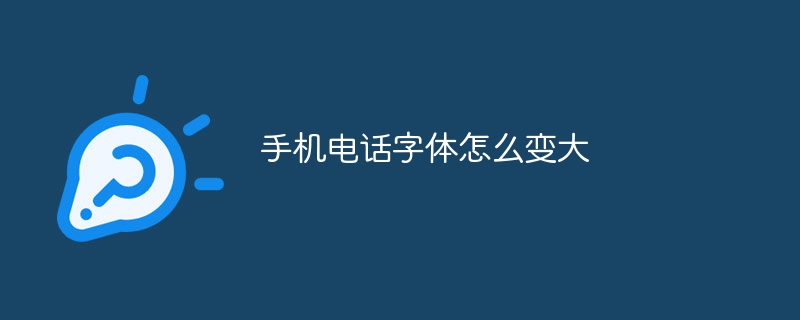
How to increase the font size on mobile phones?
Android phone:
- Go to Settings: Open the Settings app on your phone.
- Find display options: Navigate to the "Display" or "Display & Brightness" section.
- Adjust font size: Look for the Font Size or Display Size options and use the slider or options to increase the font size.
- Apply changes:After saving your changes, you will see the font size immediately become larger.
iPhone and iPad:
- Go to Settings: Open the Settings app.
- Select Accessibility: Navigate to the Accessibility options.
- Enable large text: In the "Display and text size" section, enable the "Large text" option.
- Adjust font size: Use the slider to adjust the font size so it suits you better.
- Exit Accessibility: Changes will take effect immediately after exiting the Accessibility menu.
Additional tips:
- #Use the zoom-in feature:On some Android devices, you can do this by pressing and holding the screen and pinch your fingers together to enlarge the text.
- Enable high-contrast text: On some iPhones and iPads, you can enable high-contrast text in Accessibility settings to improve the visibility of text.
- Using Font Apps: Some third-party apps (such as "Enlarge Font" or "Font Size") allow you to change the font size and style on your phone.
The above is the detailed content of How to make the phone font larger. For more information, please follow other related articles on the PHP Chinese website!
Statement:
The content of this article is voluntarily contributed by netizens, and the copyright belongs to the original author. This site does not assume corresponding legal responsibility. If you find any content suspected of plagiarism or infringement, please contact admin@php.cn
Previous article:How to restore the blocked phone numberNext article:How to restore the blocked phone number

