Home >Common Problem >How to change wifi password to new password
How to change wifi password to new password
- 下次还敢Original
- 2024-03-31 11:09:32944browse
How to change your Wi-Fi password: Access the router interface. Navigate to wireless settings. Change password and save. Reconnect the device and enter the new password.
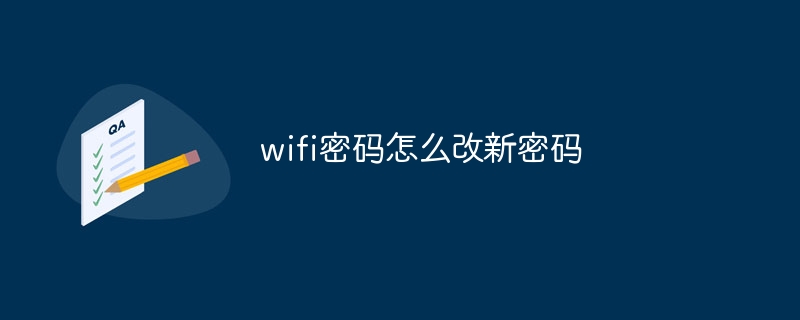
How to change your Wi-Fi password
Changing your Wi-Fi password is a way to protect your network from unauthorized access Important security measures for authorized access. Here's how to change your password:
Step 1: Access your router interface
- Connect to your Wi-Fi network using a computer or mobile device.
- Enter the router’s IP address into your web browser. Usually 192.168.1.1 or 192.168.0.1.
- Enter the administrator username and password. If you don't know the credentials, check your router documentation or manufacturer's website.
Step 2: Navigate to Wireless Settings
- In the router interface, find the "Wireless" or "Wi-Fi" settings. Click or tap the tab.
Step 3: Change Password
- In the Password or Security Key field, enter your new password.
- Make sure the password strength is at least WPA2.
- Click or tap the "Save" or "Apply" button.
Step 4: Reconnect Devices
- Once you change your password, you will need to reconnect all devices connected to your Wi-Fi network .
- Reenter the Wi-Fi password using the new password.
Tip:
- Choose a strong password that is at least 12 characters long and contains uppercase, lowercase, numbers, and symbols.
- Change your password regularly to enhance security.
- If you use a Wi-Fi extender, make sure to change its password as well.
The above is the detailed content of How to change wifi password to new password. For more information, please follow other related articles on the PHP Chinese website!
Statement:
The content of this article is voluntarily contributed by netizens, and the copyright belongs to the original author. This site does not assume corresponding legal responsibility. If you find any content suspected of plagiarism or infringement, please contact admin@php.cn
Previous article:How to disconnect other people's devices from wifiNext article:How to disconnect other people's devices from wifi

