Home >Software Tutorial >Computer Software >What is the reason why the computer browser cannot open the web page?
What is the reason why the computer browser cannot open the web page?
- 下次还敢Original
- 2024-03-31 04:45:35864browse
The web page that cannot be opened may be due to: Network issues (no connection or glitches) Browser issues (outdated, corrupted cache, or plug-in conflicts) Website issues (closed or heavy traffic) Anti-virus software/firewall blocking DNS server problem, malware infection
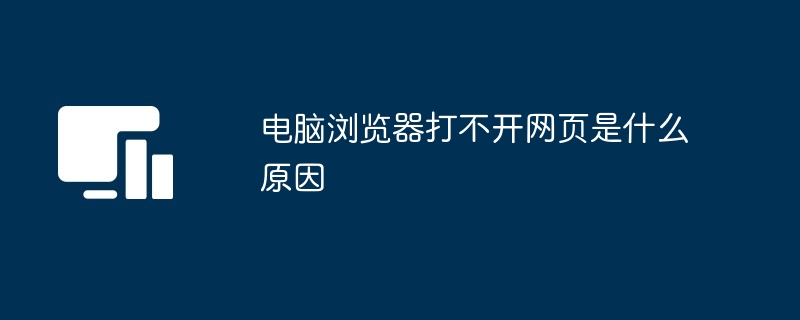
The reason why the computer browser cannot open the webpage
The reason why the webpage cannot be opened may be Caused by the following reasons:
Network problems
- No Internet connection:Check whether your Internet connection is normal, you can try again Start your router or modem.
- Network failure: Your network service provider may be experiencing an outage, please check their service status page.
Browser issues
- Outdated browser: Using an outdated browser version can cause web compatibility issues , update your browser.
- Browser cache and cookie damage: Clearing the browser's cache and cookies can solve this problem.
- Browser plug-in/extension conflicts: Disable or uninstall unnecessary browser plug-ins or extensions.
Website issues
- Website is down: The website you are visiting may be down or unavailable.
- The website traffic is too heavy: If the website traffic is too heavy, it may be temporarily inaccessible.
Other reasons
- Antivirus or firewall blocking: Check if your antivirus or firewall is blocking Web access.
- DNS server issues: The DNS server may be unable to resolve the website name and convert it to an IP address. Try using a different DNS server, such as Google DNS (8.8.8.8).
- Malware Infection: Malware may prevent you from accessing certain websites. Run a malware scan.
The above is the detailed content of What is the reason why the computer browser cannot open the web page?. For more information, please follow other related articles on the PHP Chinese website!
Related articles
See more- Windows 11 is getting a new API-backed feature to troubleshoot network issues
- Apple Mac computer cannot connect to the Internet (Network issues on Apple Mac)
- How to solve Win7 network problem that cannot connect to the Internet
- How to solve the problem of computer IPv6 being unable to connect to the network

