Home >Computer Tutorials >Computer Knowledge >What does computer administrator mean?
What does computer administrator mean?
- 下次还敢Original
- 2024-03-30 23:51:381552browse
Computer Administrator is a user account with full computer control rights that can be used to manage and maintain the computer. Its permissions include: Install software Configure system settings Access all files and folders Manage user accounts Control hardware
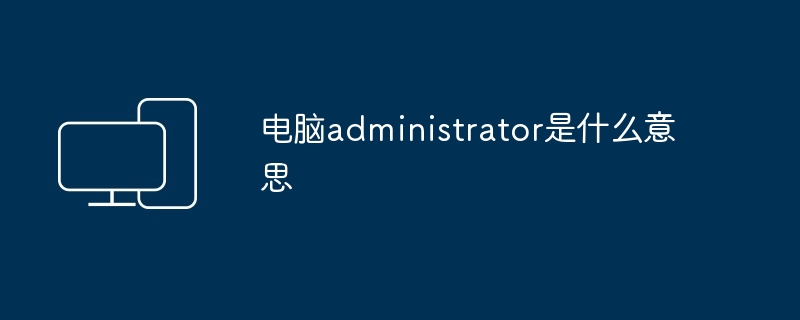
What is Computer Administrator?
Computer Administrator is a type of computer user account that has full control over the computer. This account is typically used to manage and maintain the computer as it has access to all system settings and files.
Details of Administrator permissions:
- Install software: The ability to install, uninstall, or update software.
- Configure system settings: Modify network settings, user accounts, and security options.
- Access all files and folders: Unrestricted access to all data on your computer.
- Manage user accounts: Create, delete, or modify other user accounts.
- Control hardware: Install, uninstall, or configure hardware devices on your computer.
Distinguish between Administrator account and Standard account:
The main difference between Standard account and Administrator account is the permission level. Standard accounts are limited to basic operations, such as running programs and accessing personal files. They cannot change system settings or install software.
Why use Administrator account?
The Administrator account is useful for managing your computer, especially when performing the following tasks:
- System maintenance: Updating software, cleaning system files, and Troubleshoot the problem.
- Application installation: Install applications that require system-level access.
- User Management: Create new accounts, assign permissions, and resolve user issues.
- Remote Desktop Access: Allows administrators to connect to computers from remote locations.
Precautions when using the Administrator account:
Although the Administrator account is powerful, you also need to be careful when using it:
- Security Risks:With full access, Administrator accounts are more vulnerable to malware and attacks.
- Incorrect Operation: Making incorrect changes to system settings or files may cause instability or data loss.
- Restricted use: Use the Administrator account only when necessary, and create a Standard account for daily use.
The above is the detailed content of What does computer administrator mean?. For more information, please follow other related articles on the PHP Chinese website!

